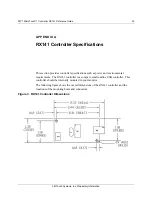26
3M™ MicroTouch™ Controller RX141 Reference Guide
3M Touch Systems, Inc. Proprietary Information
Table 22. Data Stage
Offset
Field
Size
Value
Description
0
bReport ID
1
0x03
Feature Report ID
1
bmReportSubtype
1
0x08
Indicates a restore defaults request
2
Not used
6
0
Not used
Response
The device stalls endpoint 0 if it cannot process this request.
Set Feature - Set Controller Number
This command is used to get a controller number for application use. The controller does
not use this value. This process is useful for identifying individual controllers in a
multiple controller system.
Table 23. Set Controller Number Request
Offset
Field
Size
Value
Description
0 bmRequestType
1 0x21
Characteristics
1 bRequest 1 0x09
Command
number
2 wValue
2 0x0305
Parameter
number
4 wIndex
2 0x00
Not
used
6 wLength
2 0x48
Length
of
Parameter Data report
Table 24. Data Stage 1 (header data)
Offset
Field
Size
Value
Description
0
bReportID
1
0x05
Feature Report ID
1 bReport
Subtype
1
0x01
Indicates a set param report
2
bArea
1
0
Memory Area (always 0=Ctrl EEPROM)
3 Not
used 1 0 Not
used
4
bSubArea
1
0x05
Block number
5
bIndex
1
0x00
Index into block
6
bDataLength
1
0x04
Number of valid data bytes for this xfer
(always padded to 64)
7
Not used
1
0x00
Not used
Table 25. Data Stage 2 through 9 (8 * 8 data bytes)
Offset
Field
Size
Value
Description
0-7
wData 1
0xXX
4 bytes of data (trailing pad bytes are ignored )
Data Stage
The controller ID is in the first 4 bytes of data stage, the remaining bytes are padding.
Содержание Touch Screen Controller RX141
Страница 4: ...4 3M MicroTouch Controller RX141 Reference Guide 3M Touch Systems Inc Proprietary Information ...
Страница 8: ......
Страница 14: ......