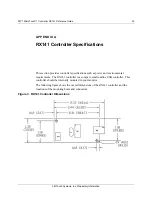22
3M™ MicroTouch™ Controller RX141 Reference Guide
3M Touch Systems, Inc. Proprietary Information
will be maintained by the controller. The Calibrate 3 Point command initiates an
interactive calibration procedure which defines the active area of the sensor by mapping
locations to an absolute X,Y coordinate system. Touch points generated subsequent to a
successful calibration operation are calculated based upon these calibration points.
Calibrate 3 Point utilizes inset calibration points located 12½ percent inboard from the
sensor corners (at touch X,Y locations 128,128, 895,895 and 128,895) for accuracy and
ease of operation.
Guidelines for the Controller Command
Here are several guidelines for using the Calibration command:
•
The controller uses the data immediately before liftoff to register a calibration touch.
Therefore, you can touch the coordinate target, hold for a few seconds, and then lift
off. Instructing users to touch this way results in a more accurate calibration.
•
The controller stores the data in non-volatile memory (NOVRAM). Therefore, you
do not have to calibrate the sensor each time you power on the system. You should,
however, recalibrate the sensor any time the video display changes size or resolution.
•
You can restart calibration at any time during this sequence by issuing a Reset
command and reissuing a Controller command.
Determining Target Areas
The default calibration targets (points) are located 12.5% (1/8) inward from the corners of
the video image. For example, suppose the display resolution of your Windows-based
monitor is 1024 x 768. The Calibration command calculates the amount to move inward
as follows:
•
Amount to move inward in the X direction: 1024 x 1/8 = 128
•
Amount to move inward in the Y direction: 768 x 1/8 = 96
The Calibration command then positions the first calibration target inward from the lower
left corner (0,767) and the second calibration target inward from the upper right corner
(1023,0). The following illustration shows how the calibration targets are calculated for a
Windows-based system. Your operating system may be different.
Содержание Touch Screen Controller RX141
Страница 4: ...4 3M MicroTouch Controller RX141 Reference Guide 3M Touch Systems Inc Proprietary Information ...
Страница 8: ......
Страница 14: ......