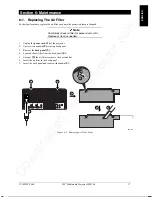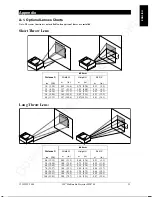Downloaded from Projector.com
3M IPC 2000
3M
Multimedia Projector MP8760
27
ENGLISH
A-3. Changing Of The IR-Remote-Control Address
Changing of the IR-Remote-Control address:
You can choose one out of four different IR-RC addresses for the projector, so you can control four projectors
separately without any interferencies to another projector.
To change an address from the standard address #1, go to the
Advanced Setup
menu and choose an address of your
choice under the menu item
RC Address
(1...4). Confirm your selection with the
Enter
button.
After this point you can't control the projector with the IR-RC transmitter anymore until you change the transmitter
address to the same address. (Of course, you still can enter the menu system and change back the address with the
Control Panel
of the projector!)
To change the address of the IR-RC transmitter, please press the
Mode
button and an address number (buttons
1
,
2
,
3
or
4
) simultaneously for 4 seconds on the IR-RC transmitter.
After this you should be able to control the projector by IR-RC again if you've choosen the same address for the
projector and the IR-RC transmitter.
A-4. Resetting The Projector To Factory Default Settings
The factory default settings of the projector can be restored by pressing
Enter
and
Mute
simultaneously on the
control panel when switching on the main power switch of the projector and pressing the
Standby
button afterwards.
The projector will start immediately and the message “
Parameter factory settings restored
” displayed in the starting
screen will indicate the default settings are reset.
If you've had selected another menu language as english, which is the default language, you'll have to select your
menu language again.