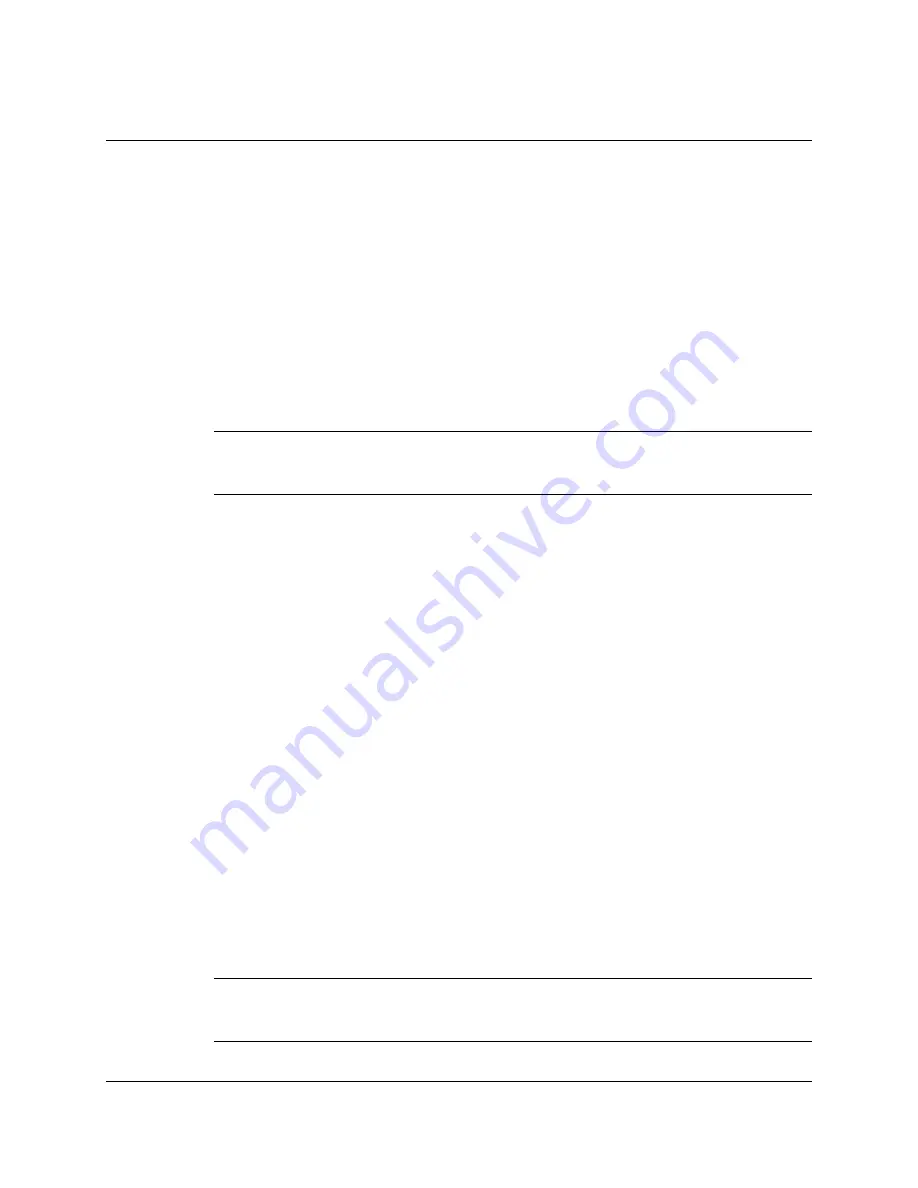
3M™ MicroTouch™ Controller EX Serial Reference Guide
19
3M Touch Systems, Inc. Proprietary Information – TSD-29087 Rev D
The commands listed in the following table are those that 3M Touch Systems currently
uses for development. 3M Touch Systems recommends that you use only these
commands for 3M™ MicroTouch™ EX serial controller development.
Commands to the controller are sent on the signal Receive Data (RXD) line as a serial
data stream. For each command it receives, the controller sends a response to the host on
the signal Transmit Data (TXD) line also as a serial data stream.
Sending Commands to the Controller
When you send a command to the controller, you must use the correct command format.
The general format of a command is as follows:
<Header>Command<Terminator>
Note:
The following descriptions of header, command, and terminator, use 3M Touch
Systems terminal emulator key sequences. You may need to enter the sequence in a
different format, depending on your emulator.
The header is the first character in the command string and is the ASCII start-of-header
control character SOH. The hexadecimal code for the ASCII SOH control character is
01. To start the command sequence, use the key combination Ctrl A (^A). If you are
working with an IBM PC compatible system, the Ctrl A key combination immediately
returns an ASCII
☺
character.
The command, which always follows the header, consists of ASCII uppercase letters and
numbers only (printable characters).
The terminator is the last character of each command string and is an ASCII carriage
return CR. An ASCII CR control character is 0D hexadecimal. To enter a carriage return,
ending the command sequence, use Enter or the key combination Ctrl M (^M).
This chapter lists each command as a string of ASCII control characters and printable
characters consisting of a header, the command, and a terminator as follows:
<SOH>Command<CR>
Receiving Responses from the Controller
After executing a command, the controller returns a response or acknowledgment to the
host system. Each controller response consists of a header, the command response, and a
terminator in the following format:
<Header>Command Response<Terminator>
Note:
The following descriptions of header, response, and terminator, use 3M Touch
Systems terminal emulator key sequences. The format of controller responses varies
depending on the terminal emulation mode you are using.
Содержание MicroTouch EX Series
Страница 8: ......
















































