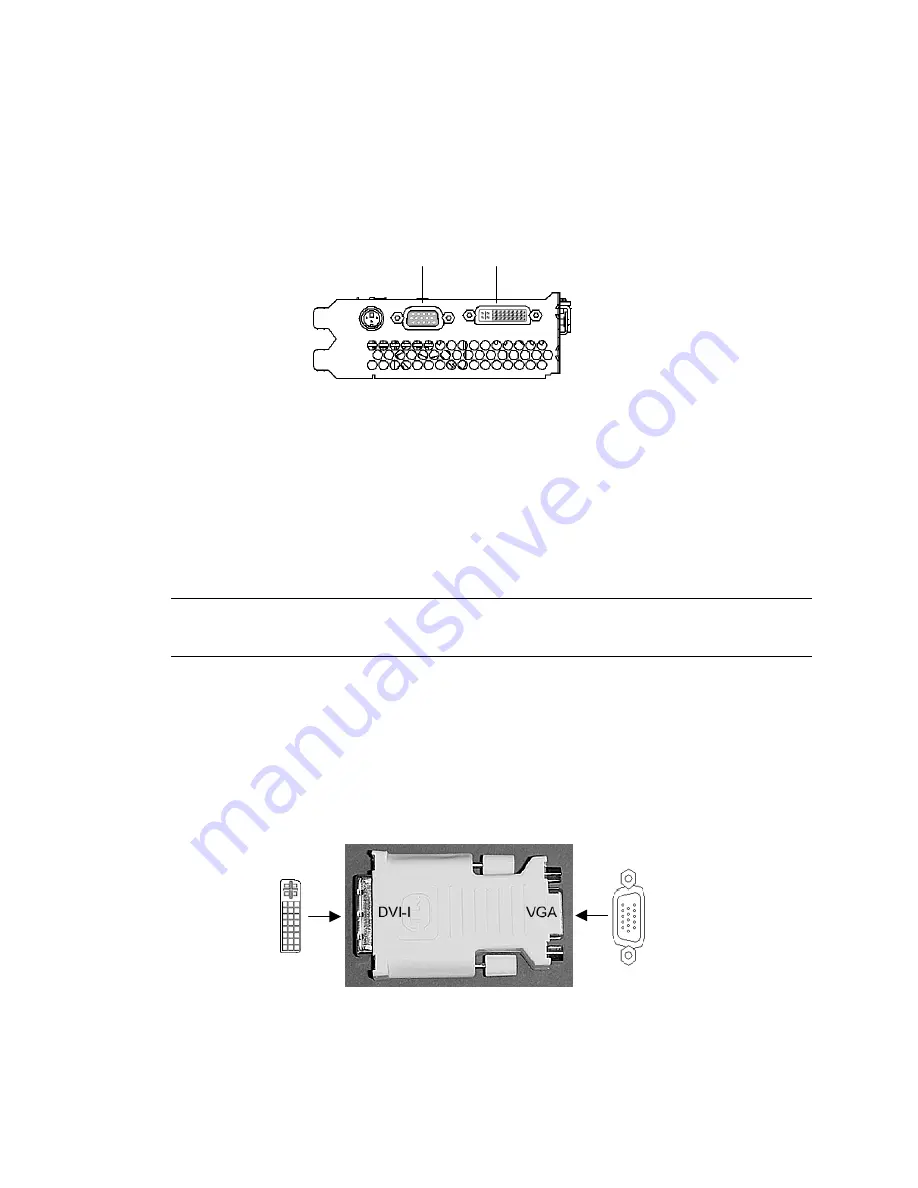
Setup
3Dlabs Graphics Accelerator Card User's Guide
11
`çååÉÅíáåÖ=íÜÉ=jçåáíçê
`çååÉÅíáåÖ=íÜÉ=jçåáíçê
`çååÉÅíáåÖ=íÜÉ=jçåáíçê
`çååÉÅíáåÖ=íÜÉ=jçåáíçê====
The Wildcat II 5110 supports connections for one VGA monitor, one flat panel monitor, or two VGA monitors (with
one using an adapter for the DVI-I connector). The Wildcat II 5110 has one DVI-I connector and one VGA
connector.
Connecting a VGA monitor
1. Make sure the power to the computer is turned off.
2. Connect the workstation monitor’s video cable to the 15-pin D-Sub connector
on the Wildcat II
5110 video card.
3. Turn on power to the workstation. If the monitor’s Power On LED does not illuminate or the
monitor does not display the startup sequence, consult Chapter 4,
Troubleshooting
.
Connecting two VGA monitors
Note: If you are connecting more than one VGA monitor to the Wildcat II 5110, you must use a DVI-
Analog adapter to connect to the DVI-I connector.
The secondary monitor may be an analog flat panel monitor.
1. Make sure the power to the computer is turned off.
2. Follow the instructions under
Connecting a VGA monitor
for connecting the first VGA monitor.
3. Connect the second monitor’s 15-pin VGA connector to the VGA end (see below) of the
DVI-Analog adapter.
4. Connect the DVI-I end of the adapter to the DVI-I port on the Wildcat II 5110 video card.
5. Turn on power to the workstation. If the monitor’s Power On LED does not illuminate or
the monitor does not display the startup sequence, consult Chapter 4,
Troubleshooting
.
VGA connector
(analog)
DVI-I connector
(digital)
Содержание Wildcat II 5110
Страница 6: ......
Страница 25: ...Software Configuration 3Dlabs Graphics Accelerator Card User s Guide 19 ...
Страница 33: ...Software Configuration 3Dlabs Graphics Accelerator Card User s Guide 27 ...
Страница 42: ...Specifications 3Dlabs Graphics Accelerator Card User s Guide 36 ...
Страница 54: ...Terms and Definitions 3Dlabs Graphics Accelerator Card User s Guide 48 ...
Страница 55: ...3Dlabs Graphics Accelerator Card User s Guide f f f fkabu kabu kabu kabu ...
















































