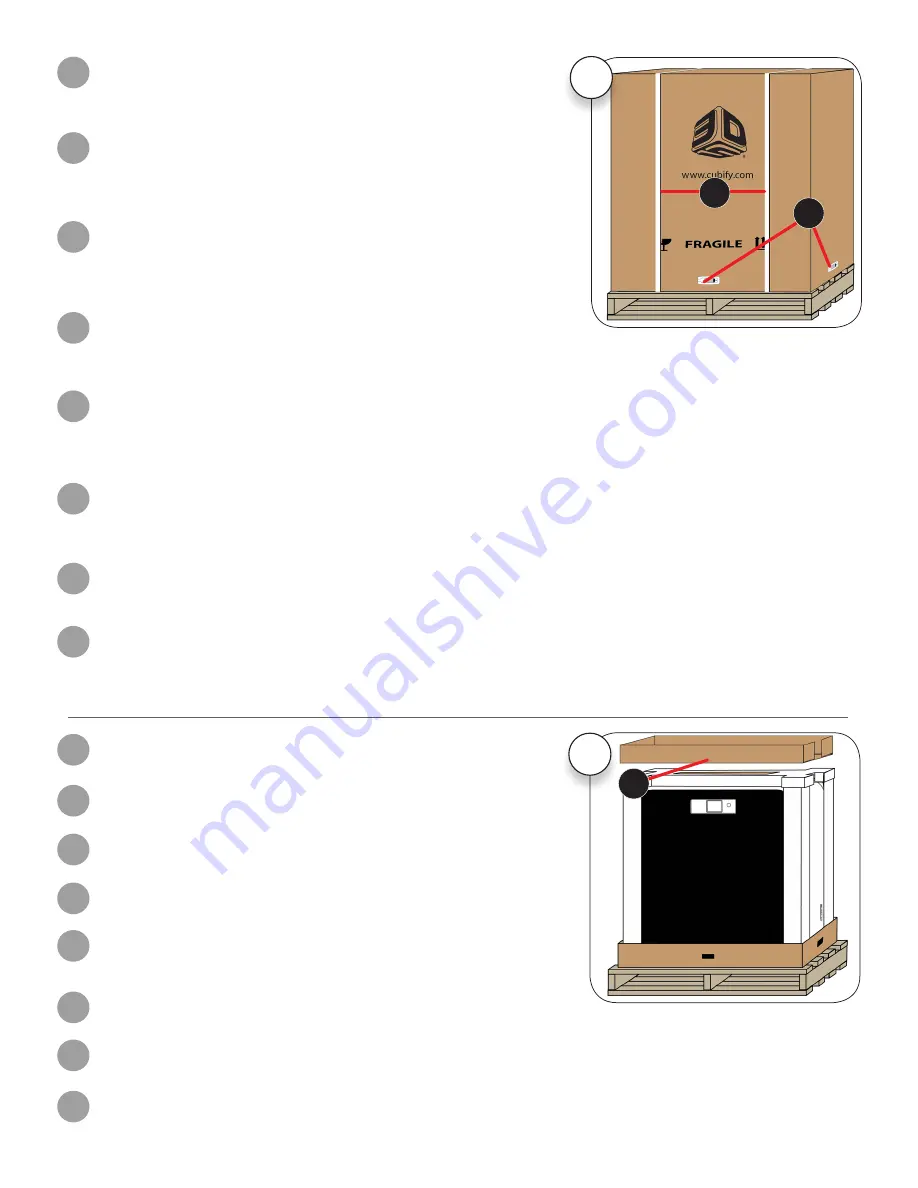
2
3D Systems, Inc.
1
A
B
A
2
Remove the accessories tray
Lift off the acccessories tray (A) and set it aside.
EN
Retrait du bac à accessoires
Soulevez le bac à accessoires (A) et posez-le à part.
FR
Retire la bandeja de accesorios.
Levante la bandeja de accesorios (A) y déjela a un lado.
ES
Zubehördeckel abnehmen
Nehmen Sie den Zubehördeckel (A) ab, und legen Sie ihn an die Seite.
DE
Удаление поддона для дополнительных принадлежностей
Снимите поддон для дополнительных принадлежностей (A) и поставьте его
рядом с коробкой.
RU
액세서리
트레이
꺼내기
액세서리
트레이
(A)
를
들어서
꺼내
옆에
둡니다
.
KO
取下配件托盘
取下配件托盘
(A)
并将其放在一边。
ZH
アクセサリートレイの取り外し
アクセサリートレイ(
A
)を持ち上げて横に置きます。
JA
Open the box
Carefully cut away the straps (A). Pull the tabs on all four (4) release clips
(B), one on each side of the box. Pull away the clips from the outer box. Lift
the outer box off the printer.
EN
Ouverture de l’emballage
Coupez soigneusement les sangles (A). Tirez les languettes sur chacun
des quatre (4) clips de maintien (B), situés de chaque côté du carton
d’emballage. Tirez sur les clips pour les enlever du carton extérieur.
Soulevez la partie extérieure de l’emballage pour dégager l’imprimante.
FR
Abra la caja.
Corte con cuidado las tiras (A). Tire de las pestañas de los cuatro (4)
sujetadores (B), uno en cada lado de la caja. Extraiga los sujetadores de la
caja exterior. Levante la caja exterior de la impresora.
ES
Karton öffnen
Schneiden Sie vorsichtig die Spannbänder (A) durch. Ziehen Sie auf allen
Seiten des Kartons alle vier (4) Laschen aus den Rastclips (B) heraus.
Ziehen Sie die Clips aus dem Außenkarton heraus. Heben Sie den
Außenkarton vom Drucker ab.
DE
Открывание коробки
Осторожно срежьте скрепляющие ремни (A). Потяните за вкладки всех
четырех (4) защелок (B); на каждой стороне коробки расположена одна
защелка. Вытяните защелки из внешней коробки. Поднимите внешнюю
коробку и снимите ее с принтера.
RU
상자
열기
끈
(A)
을
조심스럽게
자릅니다
.
상자의
각
측면에
하나씩
총
4
개의
릴리스
클립
(B)
에
있는
탭을
잡아
당깁니다
.
외부
포장
상자에서
클립을
빼냅니다
.
프린터를
외부
포장
상자에서
들어서
꺼냅니다
.
KO
打开包装箱
小心地剪断包装带
(A)
。拉动所有四
(4)
个解锁夹片
(B)
上的拉手,包装箱每
一面上各有一个。将夹片从外部包装箱上拉出。将外部包装箱提离打印机。
ZH
箱を開ける
ストラップ(
A
)を慎重に切って外します。
4
箇所すべてのリリースクリッ
プ(
B
)のタブを引き出します。それぞれ箱の側面に
1
つずつあります。ク
リップを引っ張って外箱から外します。外箱を持ち上げてプリンターを出
します。
JA
Содержание CubePro
Страница 2: ......
Страница 24: ...22 3D Systems Inc...





































