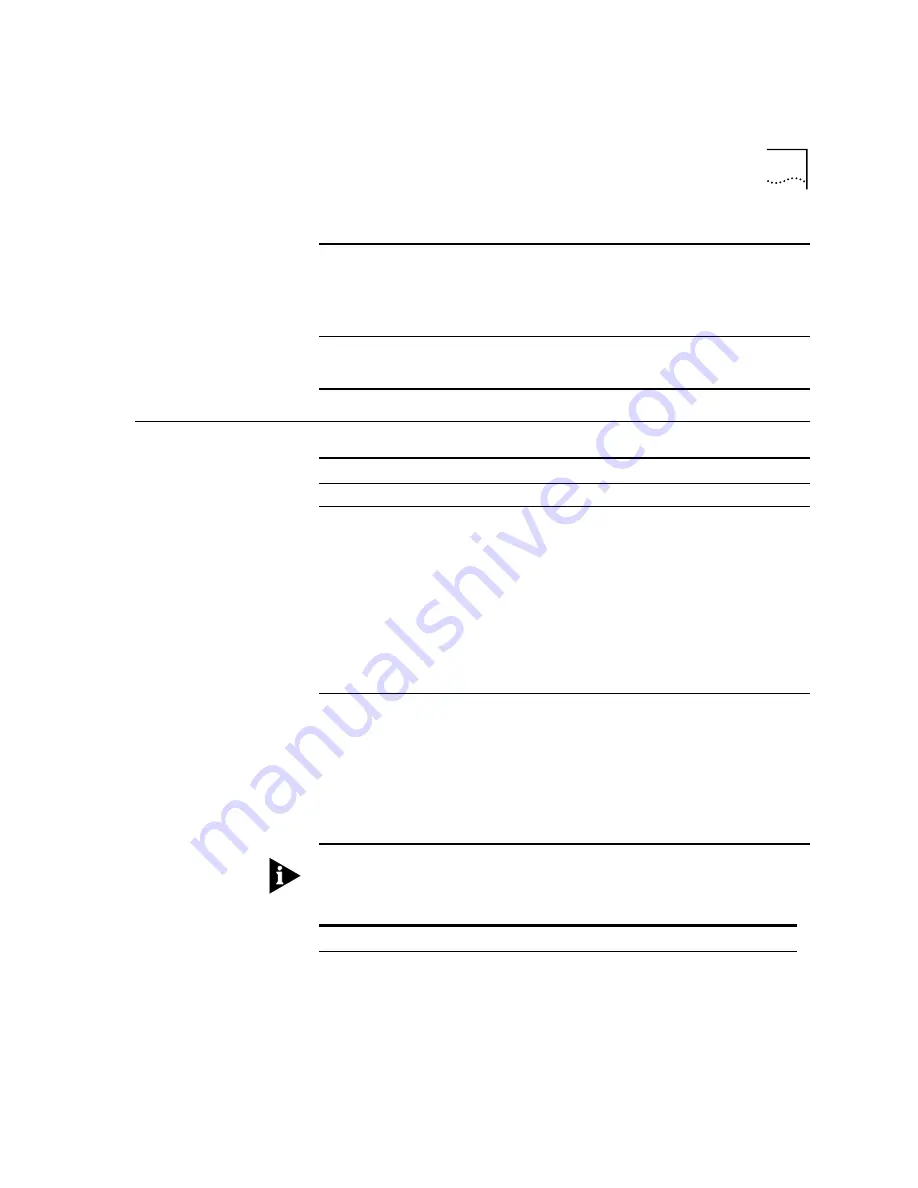
Ampersand (&) Command Set
B-5
Ampersand (&)
Command Set
The serial port rate MUST be equal to or higher than the &Nn rate.
.
X3
Ignore Dial Tone
X4
Microsoft default
X7
Business Modem default
Z
Software reset. Pressing the RESET button on the rear panel of
the modem resets the modem to the &F0 configuration
template (no flow control).
Command
Function
Command
Function
&$
Display help for the ampersand (&) command set.
&An
Enable or disable the display of additional result code subsets.
(Also, see the Xn command.)
&A0
Do not display ARQ result codes.
&A1
Display ARQ result codes.
&A2
In addition to ARQ result codes, display HST, V.32,
V.FC, or V.34 modulation indicator.
&A3
In addition to ARQ and modulation indicators,
display an error control indicator (LAPM, HST, MNP,
or NONE) and a data compression type (V42
bis
or
MNP5).
&Bn
Set the serial port rate to variable or fixed.
&B0
Variable: The serial port rate adapts to match the
speed of the connection.
&B1
Fixed: The modem always communicates with your
computer at the rate at which you have set,
regardless of the connection rate.
&B2
When answering calls, use the fixed rate for ARQ
calls and variable rates for non-ARQ calls.
Command
Function
&Cn
Controls how the modem sends a Carrier Detect (CD) signal to
your computer.
&C0
CD always ON, even if the modem is not on line.
Содержание OfficeConnect 56K Business
Страница 1: ... http www 3com com 3Com OfficeConnect 56K Business Modem Command Reference Published January 1999 ...
Страница 14: ...4 ABOUT THIS GUIDE ...
Страница 32: ...1 18 CHAPTER 1 CONNECTING TO YOUR ISP ...
Страница 42: ...3 6 CHAPTER 3 MODES OF OPERATION ...
Страница 64: ...7 4 CHAPTER 7 CONTROLLING EIA 232 SIGNALING ...
Страница 72: ...8 8 CHAPTER 8 CONTROLLING DATA RATES ...
Страница 80: ...9 8 CHAPTER 9 ACCESSING AND CONFIGURING THE BUSINESS MODEM REMOTELY ...
Страница 96: ...11 6 CHAPTER 11 FLOW CONTROL ...
Страница 108: ...12 12 CHAPTER 12 HANDSHAKING ERROR CONTROL DATA COMPRESSION AND THROUGHPUT ...
Страница 112: ...13 4 CHAPTER 13 DISPLAYING QUERYING AND HELP SCREENS ...
Страница 124: ...14 12 CHAPTER 14 TESTING THE CONNECTION ...
Страница 132: ...15 8 CHAPTER 15 TROUBLESHOOTING ...
Страница 162: ...B 14 APPENDIX B ALPHABETIC COMMAND SUMMARY ...
Страница 168: ...C 6 APPENDIX C FLOW CONTROL TEMPLATE ...
Страница 210: ...14 GLOSSARY ...
















































