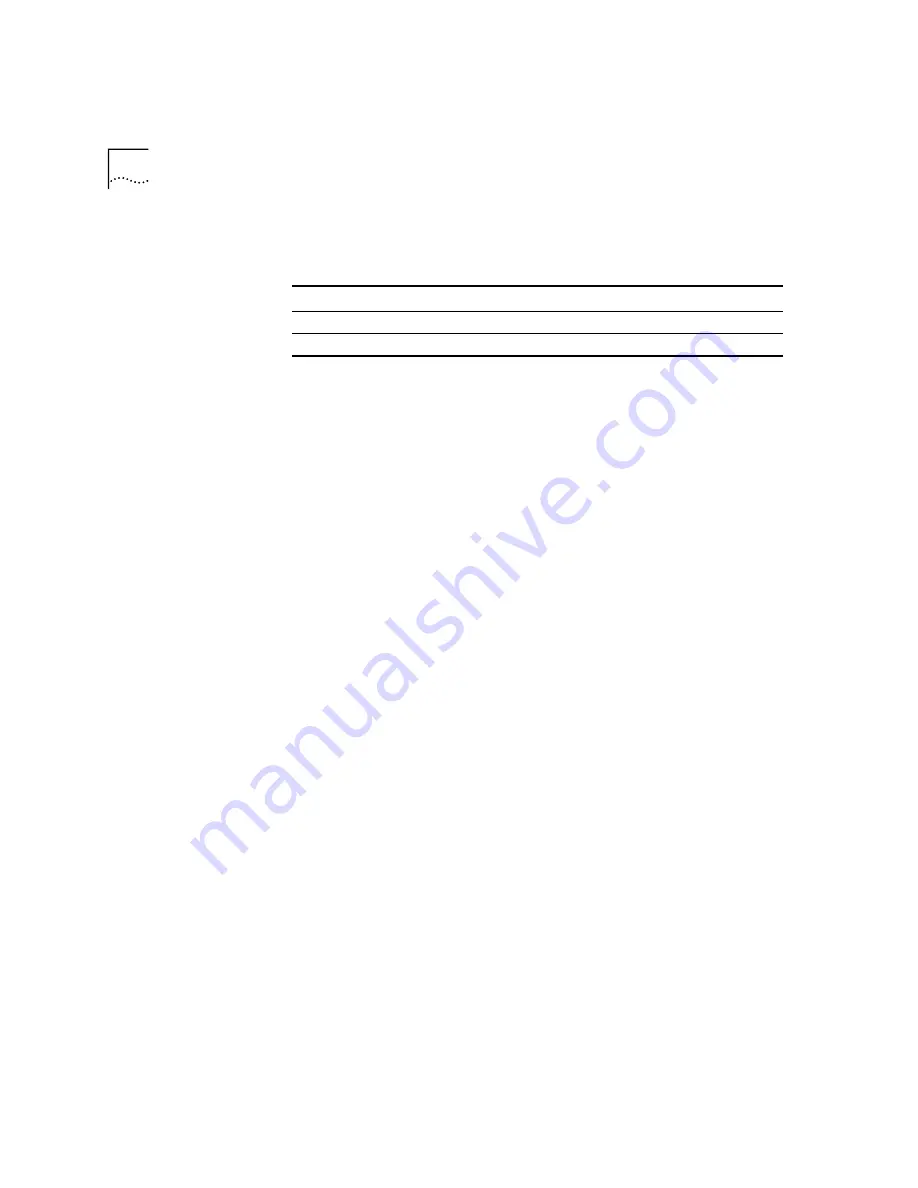
15-2
C
HAPTER
15: T
ROUBLESHOOTING
■
Make sure that verbal result codes (status messages) are enabled.
Send these commands to the Business Modem:
■
Review your communications software manual to see what Carrier
Detect (CD) operations your software requires. Then see the chapter
about Controlling EIA-232 Signaling.
■
Although it is a rare condition, check whether your computer is
reversing the send/receive functions at the EIA-232 interface. Refer to
your computer's documentation.
■
Check your RS 232 cable to make sure it is not a NULL modem cable.
The Business Modem won't dial
■
You may need to change the DTR setting at the Business Modem. If
so, see the chapter about Controlling EIA-232 Signaling.
■
Make sure that the phone line from your wall jack connects to JACK
port of the Business Modem.
■
Make sure the Business Modem is connected to a standard analog
phone line and not to a digital system (typically found in offices and
hotels).
■
If the Business Modem responds NO DIAL TONE when you attempt to
dial, first make sure that the phone line is connected to the JACK port
on the back of the Business Modem.
If you hear dial tone when the Business Modem tries to dial but, it
quickly returns off hook and reports NO DIAL TONE, try adding X5 to
the dial string, for example sending ATDTX5 5551212. The Business
Modem will ignore dial tone detection.
For your modem to
Command
enable message display
ATQ0
Display verbal messages
ATV1
Содержание OfficeConnect 56K Business
Страница 1: ... http www 3com com 3Com OfficeConnect 56K Business Modem Command Reference Published January 1999 ...
Страница 14: ...4 ABOUT THIS GUIDE ...
Страница 32: ...1 18 CHAPTER 1 CONNECTING TO YOUR ISP ...
Страница 42: ...3 6 CHAPTER 3 MODES OF OPERATION ...
Страница 64: ...7 4 CHAPTER 7 CONTROLLING EIA 232 SIGNALING ...
Страница 72: ...8 8 CHAPTER 8 CONTROLLING DATA RATES ...
Страница 80: ...9 8 CHAPTER 9 ACCESSING AND CONFIGURING THE BUSINESS MODEM REMOTELY ...
Страница 96: ...11 6 CHAPTER 11 FLOW CONTROL ...
Страница 108: ...12 12 CHAPTER 12 HANDSHAKING ERROR CONTROL DATA COMPRESSION AND THROUGHPUT ...
Страница 112: ...13 4 CHAPTER 13 DISPLAYING QUERYING AND HELP SCREENS ...
Страница 124: ...14 12 CHAPTER 14 TESTING THE CONNECTION ...
Страница 132: ...15 8 CHAPTER 15 TROUBLESHOOTING ...
Страница 162: ...B 14 APPENDIX B ALPHABETIC COMMAND SUMMARY ...
Страница 168: ...C 6 APPENDIX C FLOW CONTROL TEMPLATE ...
Страница 210: ...14 GLOSSARY ...
















































