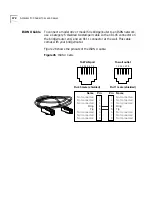158
A
PPENDIX
C: S
YNTAX
C
ONVENTIONS
Command History
Substitution
The bridge/router “remembers” the 10 most recent commands you
entered. To display a list of these commands, enter:
SHow History
To repeat any of the commands displayed, use the event designator,
which is represented by an exclamation point (
!
). Table 19 describes
history substitution option syntax.
Table 19
History Substitution Option Syntax
Syntax
Description
!!
Repeats the previous command.
!<n>
Repeats the command line numbered
n
.
! –<n>
Repeats the command whose number is the current command number minus
n
. The
current command number is printed on the screen preceding the prompt. For
example, if the current command is 100 and
n
is 2, command number 98 is repeated.
!<string>
Repeats the most recent command that starts with
string
. The SHow History command
might display the following commands:
166 setdefault !1 -path control = enabled
167 show -path configuration
168 show history
169 set screenlength = 23
170 setdefault -bridge control = bridge
171 show statistics ?
If you enter !setd at the prompt, the most recent occurrence of the SETDefault
command (setd -br cont = b, number 170) is executed.
!?<string>
Repeats the most recent command containing
string
.
^<string1>
^<string1>^<string2>
Repeats the most recent command that contains
string1
. If
string2
is specified, it
substitutes for
string1
in that command. For example, if you entered this SETDefault
command with a typing mistake:
seed welcomestring = “You are talking to the 3Com NETBuilder”
To repeat the command with the correct spelling of SETD, you do not need to reenter
the entire command. Enter the following command:
^seed^setd
The following command is displayed and executed:
setd welcomestring = “You are talking to the 3Com NETBuilder”
Содержание NETBuilder SI
Страница 6: ......
Страница 22: ...22 CHAPTER 1 FEATURES AND SPECIFICATIONS...
Страница 28: ...28 CHAPTER 2 USING THE BRIDGE ROUTER IN YOUR NETWORK...
Страница 40: ...40 CHAPTER 3 INSTALLING THE HARDWARE...
Страница 52: ...52 CHAPTER 4 INSTALLING OR REMOVING AN INTERFACE MODULE...
Страница 78: ...78 CHAPTER 6 BASIC CONFIGURATION OF PORTS AND PATHS...
Страница 100: ...100 CHAPTER 7 ADVANCED CONFIGURATION OF PORTS AND PATHS...
Страница 120: ...120 CHAPTER 9 CUSTOMIZING YOUR SOFTWARE...
Страница 150: ...150 APPENDIX A TROUBLESHOOTING...
Страница 162: ...162 APPENDIX C SYNTAX CONVENTIONS...
Страница 196: ...196 APPENDIX E PROVISIONING YOUR ISDN LINE...
Страница 202: ......
Страница 210: ...210 INDEX...
Страница 212: ......