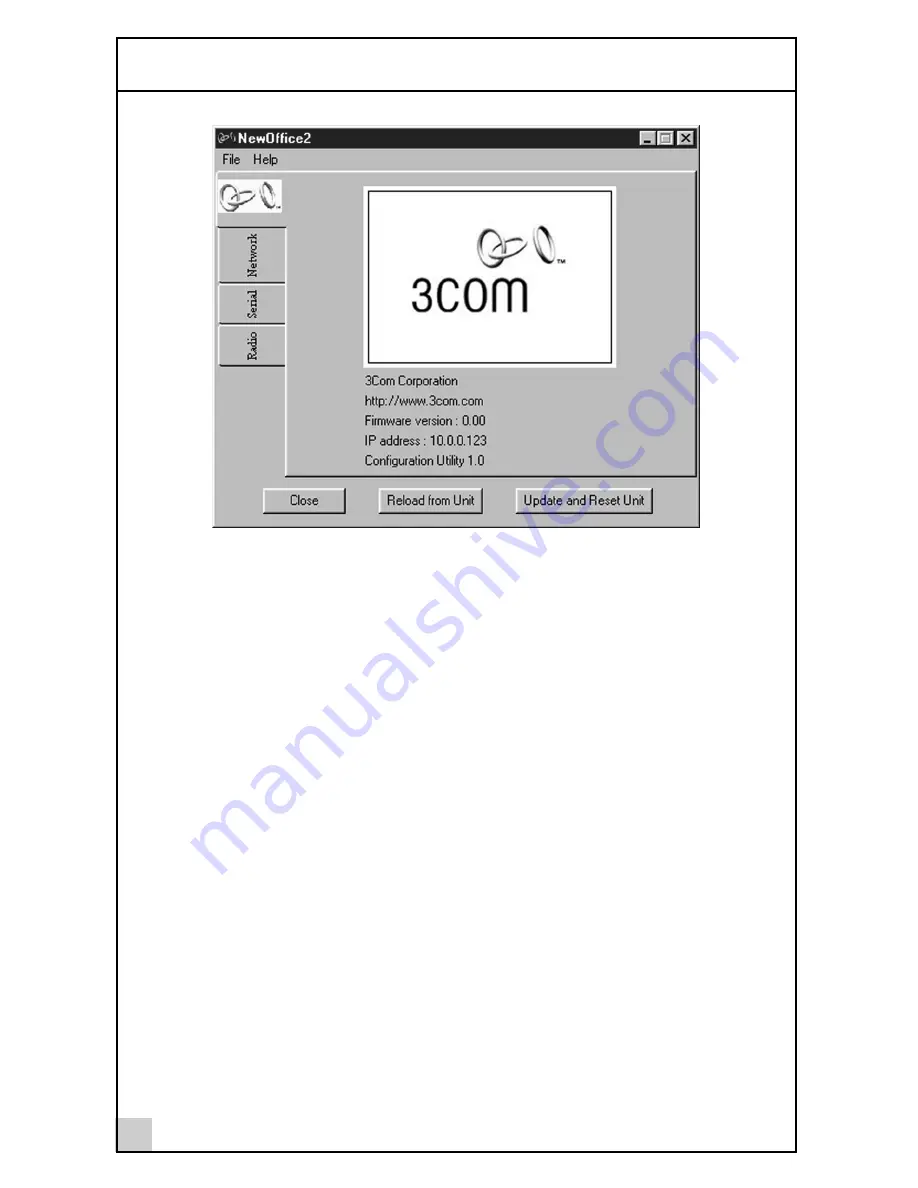
Quick Start Guide
6
5 From the File menu, select
Reset to Default
to initialize the ECB to
the settings of your wireless LAN PC Card.
6 Select the
Radio
tab on the left-hand side of the screen. The Basic
Radio Configuration screen appears (see following figure).