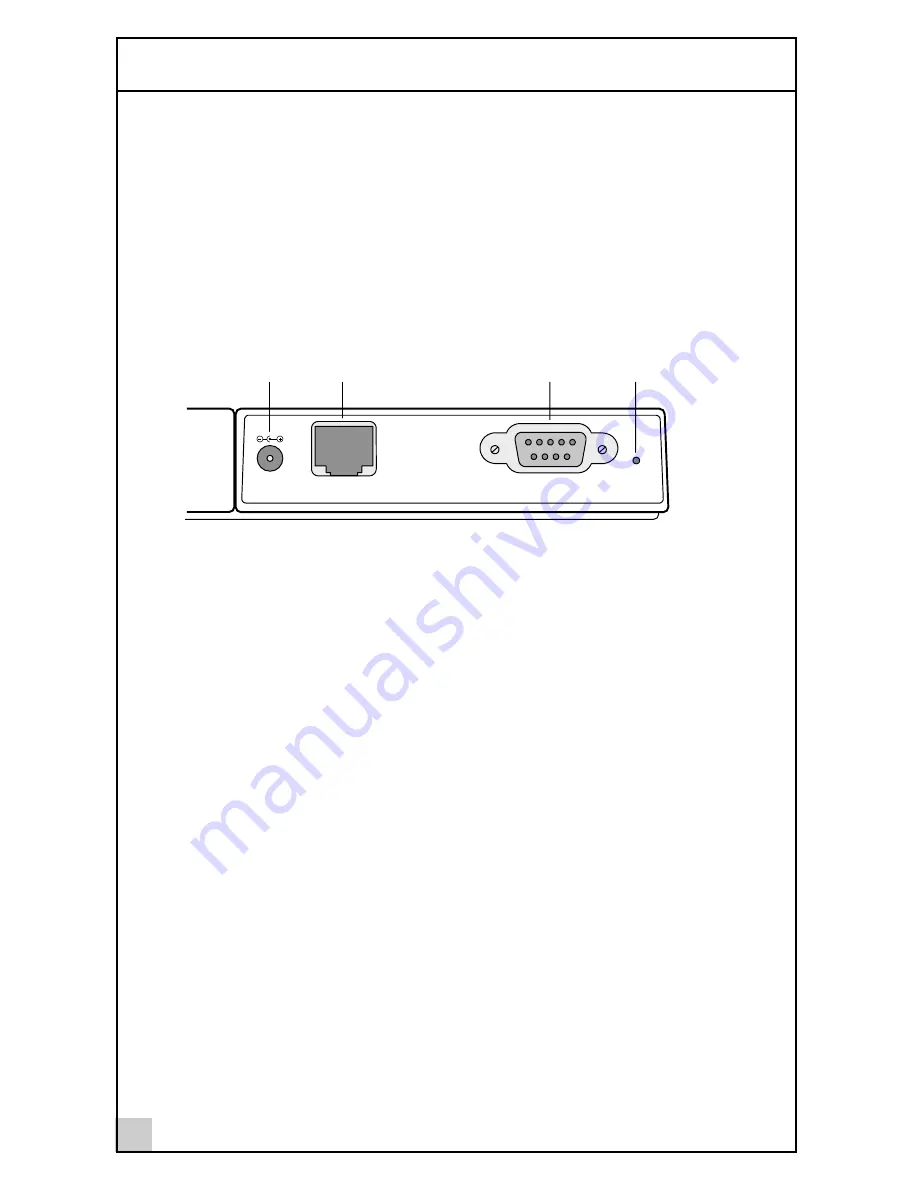
Quick Start Guide
4
7 If you are mounting the ECB on a wall or ceiling, install the bottom
mounting plate, which you removed previously, where desired. After
the mounting plate is installed, place the ECB onto the mounting
plate and snap it into place. Ensure that the ECB is secure.
8 Connect a standard straight-through 10BASE-T Ethernet cable
between the RJ-45 port (ECB ports and connectors are shown
below) on the ECB and the network port on the computer where
you will install the ECB Configuration Utility software.
9 Connect the six-pin DC power cable to the power adapter.
10 Connect the AC power cord to the other side of the power adapter.
11 Connect the round power plug to the ECB power jack labeled 5 VDC.
12 Insert the AC power cord into an AC socket.
13 Verify that the Ethernet LED on the ECB is illuminated.
14 The ECB hardware is now ready for configuration using the ECB
Configuration Utility software. Refer to the following section.
Serial port
Configuration
button
10BASE-T
Ethernet port
Power
jack
5 VDC
RJ-45
Serial
Config.
10
Содержание 3CWE820A
Страница 10: ......






























