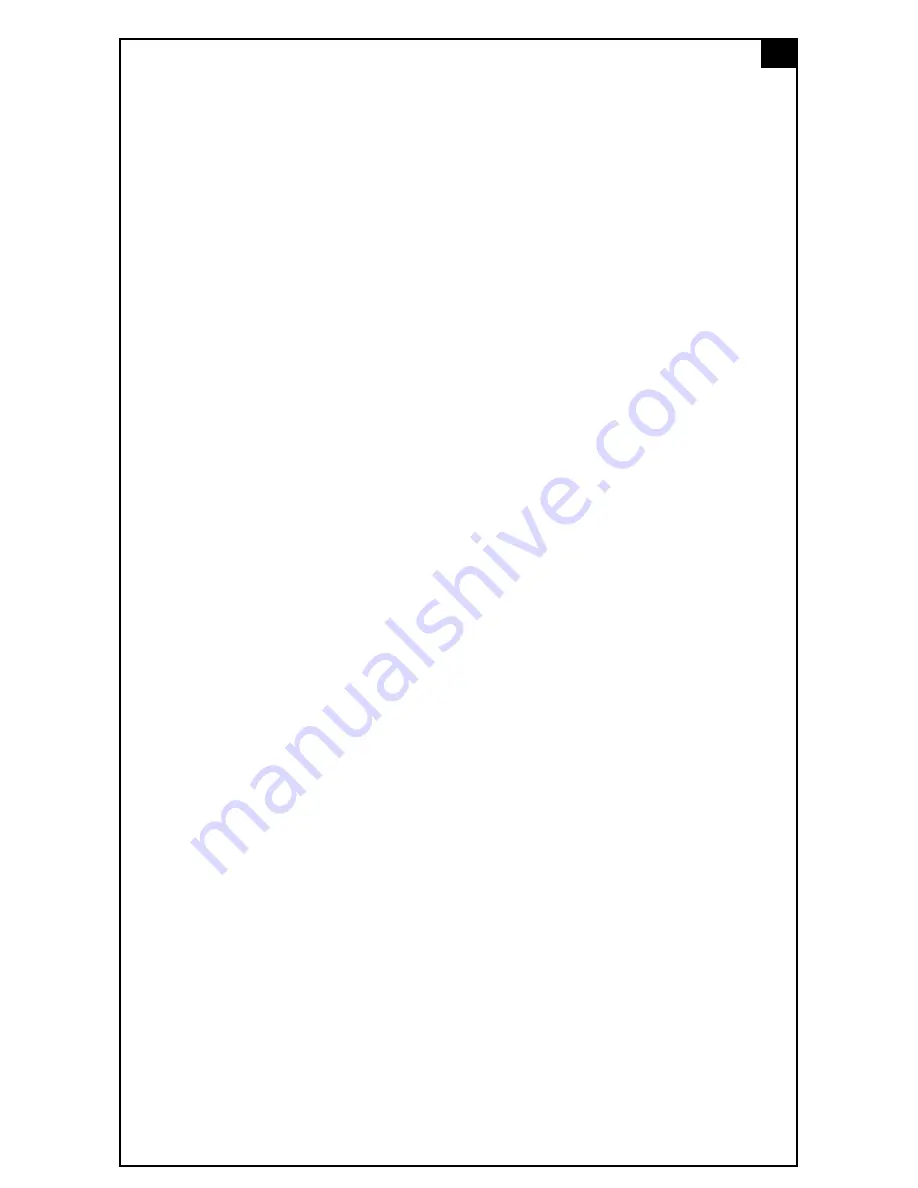
3. Follow the steps on your screen to install the Bluetooth Pocket PC
device.
4. Once the installation is complete, insert your PDA into the PC card
sled and insert the Bluetooth PC card.
You are now ready to use your PDA as a wireless Bluetooth device.
B: THE BLUETOOTH CONNECTION MANAGER
For wireless connections, make sure your PDA is communicating with
your laptop. Follow these steps to set up the wireless connection.
NOTE: The PDA must be removed from the cradle when performing either dial-up connec-
tions or ActiveSync over Bluetooth. The Connection Manager will work while it is in the
cradle, however, problems can occur if the ActiveSync icon is selected when the PDA is in
the cradle.
1. With your PDA on, start the Bluetooth Connection Manager on your
laptop by double-clicking on the Bluetooth Connection Manager icon.
2. Select
Tools
from the menu bar. Select
COM Ports
from the Tools
menu.
Make a note of the Host COM port. You will need to match that port
with the COM port on your PDA Connection Manager (see Step 6).
3. Select
Close
.
4. On your laptop select
File
in the Microsoft ActiveSync dialog, then
Connection Settings
. If you are prompted for "Select Remote Device"
select
Cancel
.
NOTE: You may be prompted several times.
5. Check the "Allow serial cable or infrared connections to this COM
port:" option.
6. Make sure your COM port matches the COM port you found in the
Select COM Ports dialog in Step 2. If it does not match, change your
COM port setting to match the COM port you found in Step 2.
7. Check the "Allow USB connection with this desktop computer"
option. This allows you to still synchronize with your PC card in the
cradle. Click
OK
.
8. On your PDA, select
Start
, then select
Connection Manager
.
The first time the Connection Manager runs you will see an blank win-
dow while the device discovery is occurring. As devices are found the
addresses and friendly names are added. Refer to your manfacturer s
instructions to learn how those devices are made "discoverable".
You are ready to use your PDA for wireless Bluetooth communication.
2








