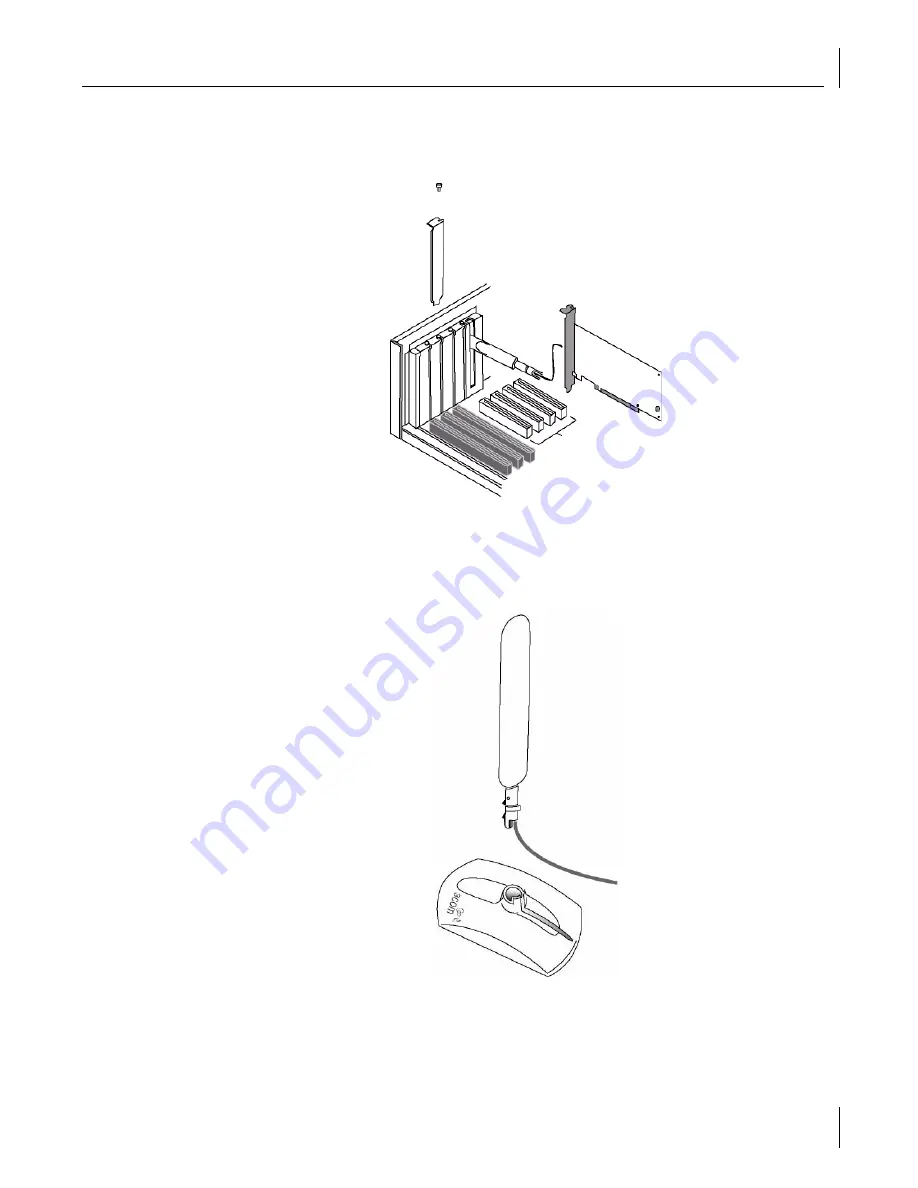
Installing Your Wireless LAN PCI Adapter
5
4
Slide the antenna through the slot (do not attach the antenna base until after you
have installed the adapter). Carefully insert the Wireless LAN PCI Adapter into the
selected slot until it is seated firmly.
5
Secure the card with the screw that you removed earlier.
6
Replace the cover for your PC and plug in the PC power cord.
7
Attach the antenna onto the base unit.
8
Turn on the power to your computer.
9
As Windows loads, you may receive the Found New Hardware wizard. Respond to
the prompts as they appear.
Содержание 3CRDAG675
Страница 4: ...Contents...
Страница 14: ...1 Installing Your Wireless LAN Product and Wireless LAN Manager 10...
Страница 18: ...2 Troubleshooting 14...
























