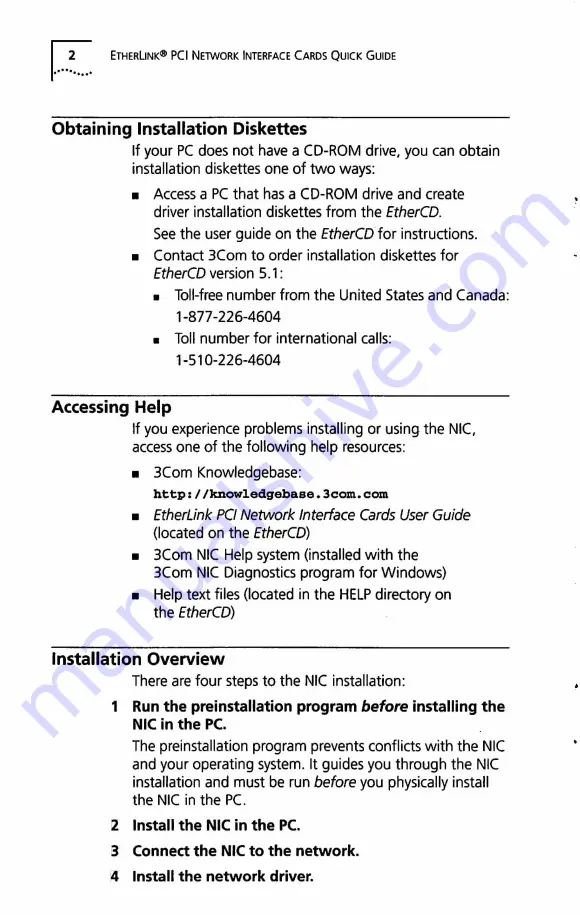Отзывы:
Нет отзывов
Похожие инструкции для 3C900B-FL

ATI Radeon 2400PCI256T
Бренд: Diamond Multimedia Страницы: 1

MP9311 Series
Бренд: SAMSys Страницы: 60

FCREADMINI
Бренд: StarTech.com Страницы: 9

QUATTRO-PCI 3.3V
Бренд: Lava Страницы: 1

RD7950
Бренд: Psion Teklogix Страницы: 20

Video-PX430 Series
Бренд: Jaton Страницы: 25

VIDEO-PX6600
Бренд: Jaton Страницы: 32

70939
Бренд: Lindy Страницы: 1

AR82
Бренд: Nordic ID Страницы: 20

NuDAQ PCI-9111DG
Бренд: ADLINK Technology Страницы: 85

TANGO 2.0
Бренд: Sonnet Страницы: 8

PRESTO
Бренд: Sonnet Страницы: 11

XC-RF812
Бренд: Invengo Страницы: 36

RT 250BT
Бренд: RealTrace Страницы: 56

Videum 1000 Plus
Бренд: Winnov Страницы: 96

CT02
Бренд: Favero Страницы: 24

Wildcat II 5000
Бренд: 3Dlabs Страницы: 51

ZW9WM3B2100
Бренд: Quanta Computer Страницы: 46