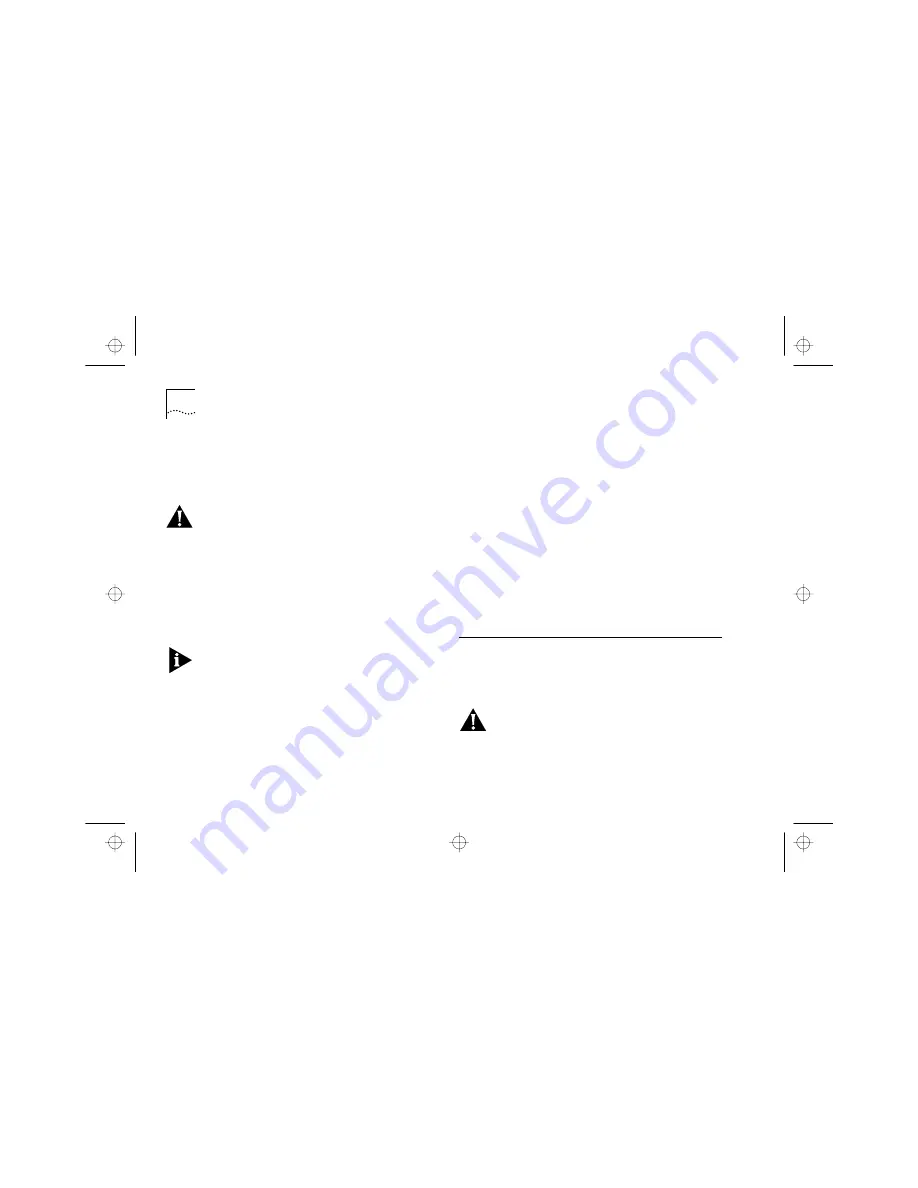
4-2
C
H
A
P
T
E
R
4:
M
A
N
A
G
I
N
G
Y
O
U
R
H
U
B
U
S
I
N
G
Q
U
I
C
K
C
O
N
F
I
G
M
A
N
A
G
E
R
Installation Procedure
Quick Config Manager can be installed on its own or
on to a workstation that already has other
Transcend® management applications installed on it.
CAUTION:
Do not install Quick Config Manager in
the same directory as any other Transcend
management applications. The default directory into
which Quick Config Manager is installed is
C:\QUICKMGR. This can be changed during the
installation if required.
The installation program is a standard Windows
based installation. To install Quick Config Manager:
1
Start Windows.
I
f you already have an existing Transcend
management application running, ensure that it is
closed down.
2
Insert the Quick Config Manager disk into your disk
drive.
3
In the Program Manager window, select the
Run
command from the
File
menu.
4
In the
Command Line
box, type
drive:\SETUP
(where
drive
is the letter of your 3.5
”
disk drive)
and click on OK.
The installation program starts and checks your
system configuration; enter any information that’s
requested. The installation program reports when it
has completed the installation.
When the Quick Config Manager installation is
complete, it has its own program group called
Transcend. If other Transcend management
applications are present, the existing Transcend
program group now includes Quick Config Manager.
Running Quick Config Manager
Whenever you want to start the Quick Config
Manager application, double-click on the Quick
Configuration Manager icon.
CAUTION:
Do not run Quick Config Manager in
parallel with any other Transcend management
application.
Before you can manage your hub, you must make a
connection to the hub, see
Chapter 3
.
16710.bk : MANAGING.FRM Page 2 Tuesday, October 7, 1997 11:38 AM
Содержание 3C16710 - OfficeConnect 8/TPM Hub
Страница 6: ...16710 bk 16710 TOC Page vi Tuesday October 7 1997 11 38 AM...
Страница 28: ...2 12 CHAPTER 2 CREATING YOUR NETWORK 16710 bk CREYRNET FRM Page 12 Tuesday October 7 1997 11 38 AM...
Страница 36: ...3 8 CHAPTER 3 ABOUT NETWORK MANAGEMENT 16710 bk ABOUTMAN FRM Page 8 Tuesday October 7 1997 11 38 AM...
Страница 41: ...Quick Config Manager Window Map 4 5 16710 bk MANAGING FRM Page 5 Tuesday October 7 1997 11 38 AM...
Страница 81: ...Screen Map 5 5 Figure 5 1 VT100 Screen Map 16710 bk MANVT100 FRM Page 5 Tuesday October 7 1997 11 38 AM...
Страница 104: ...6 6 CHAPTER 6 PROBLEM SOLVING 16710 bk PROBSOLV FRM Page 6 Tuesday October 7 1997 11 38 AM...
Страница 130: ...16710 bk EMCSTATE FRM Page 128 Tuesday October 7 1997 11 38 AM...






























