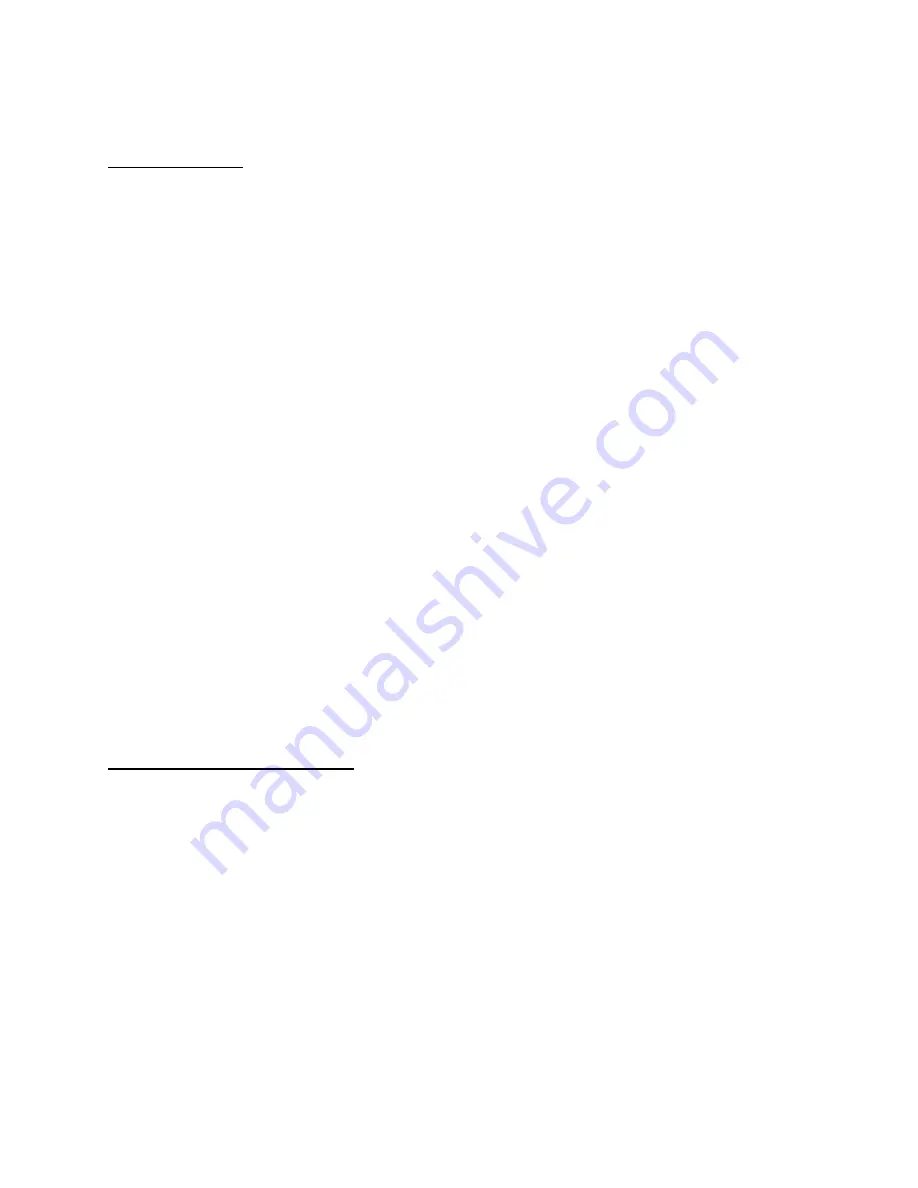
RC-205/210/220 Remote Control Owner's Manual Second Edition March 1997 Page
32
Model RC-205
Specifications
Operational Features
Position Arrows
.........................Select Drives and Directories. (Arrows facing up/down)
Select Arrows
............................Review Cuts by scrolling through Directory listing. (Arrows facing left/right)
Presets
....................................."Hot Keys" for rapid playback of 104 pre-assigned Cuts. (Scroll Lock
must be on for the PRESET function to work.)
Esc Key
CANCEL/NO ............Cancels incorrect entries.
F1 Key
UTILITY MENU.........Selects Utility Menu Options.
F2 Key
SETUP MENU ..........Selects Setup Menu options.
F3 Key
EDIT MENU .............Selects Edit Menu options.
F4 Key
VIEW PLAYLIST .......Visual preview of a playlist before use. (Prevents playback when in this
mode.)
F5 Key
FIND.......................Access Cuts from the current directory, or any other directory, by
directly entering the assigned ID number. Alternatively, type in the
name of the Cut in partial or complete form to find the desired Cut.
F6 Key
PAUSE ...................Places machine on "hold" in both play and record modes. Also used to
preview Preset assignments.
F7 Key
LOOP .....................Plays a Cut or a Stack continuously.
F8 Key
REC .......................Puts DigiCart into the Record mode.
F9 Key
STOP .....................Stops Play or Record mode.
F10 Key
PLAY ......................Puts DigiCart into the Play mode.
Numbers
..................................Use these keys (the dedicated row of number keys or the alternate-set
number keys side lettered in blue when Num Lock is turned on) to enter
Cut ID (index) numbers. Push the F5 key to get into the Find mode,
punch in the number and hit the ENTER key. (The DigiCart display
provides visual verification of the desired Cut.) Hit PLAY (F10) when
ready for playback.
Enter
........................................Enters/confirms new selections or entries (same as
E
NTER
/Y
ES
on the
DigiCart front panel).
Notes:
The terms Stack and Playlist are synonymous.
DigiCart, DigiCart/II, and DigiCart/II Plus are used interchangeably.
Mechanical & Electrical Specifications
Dimensions .................. 1_"H x 11_"W x 6"D; 44 x 289 x 152 mm
Weight .......................... 1 lb. (.46 kg)
Power Supply ................ Powered from Alpha Keyboard port on DigiCart
Cable............................ 3' coiled, 5' maximum extended length; 5-pin standard DIN male
connector. Connection to Alpha Keyboard port on DigiCart: mini 6-pin
DIN male connector. (Note: Some RC-205s may come equipped with
a DIN connector adapter assembly to match connector types.)
V V V V V V V V

































