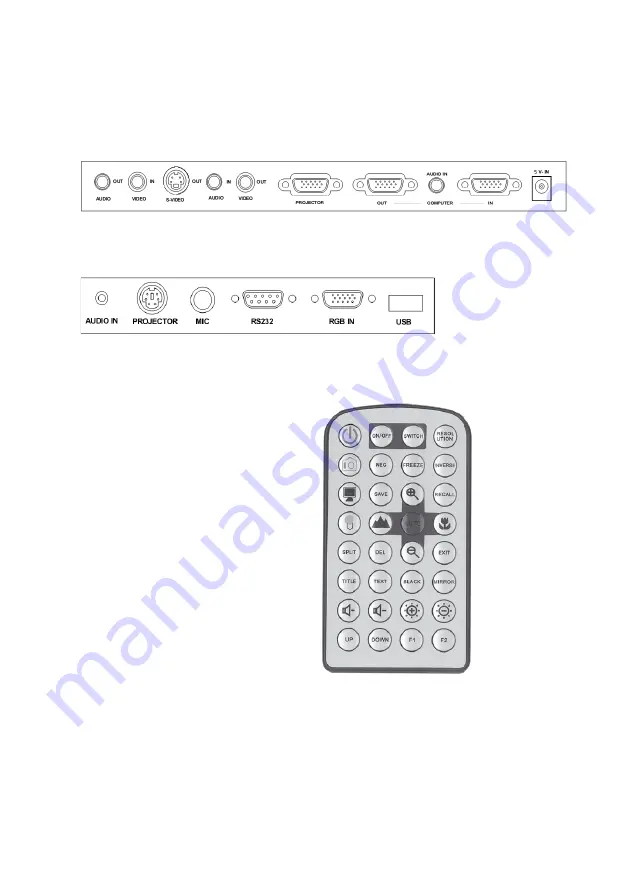
34
spis treści | содержание | table of contents
F
5. CONNNECTION PLATES
Please refer to page 35 for information on how to connect this product with other devices.
BACK CONNECTION PLATE
SIDE CONNECTION PLATE
REMOTE CONTROL PANEL
The “AUTO” button is the infrared receiver
of the remote control. Point the remote
control at this button to perform the various
functions of this document camera.
6. PREPARATION BEFORE USE
NOTES
•
Please unplug the document camera from power source when it is not in use.
•
Please clean the casing with a slightly wet cloth dampened with a mild detergent.
•
Please use a hyperbaric air gun or a soft cloth to dry the lens. Be careful not to scratch the lens.









































