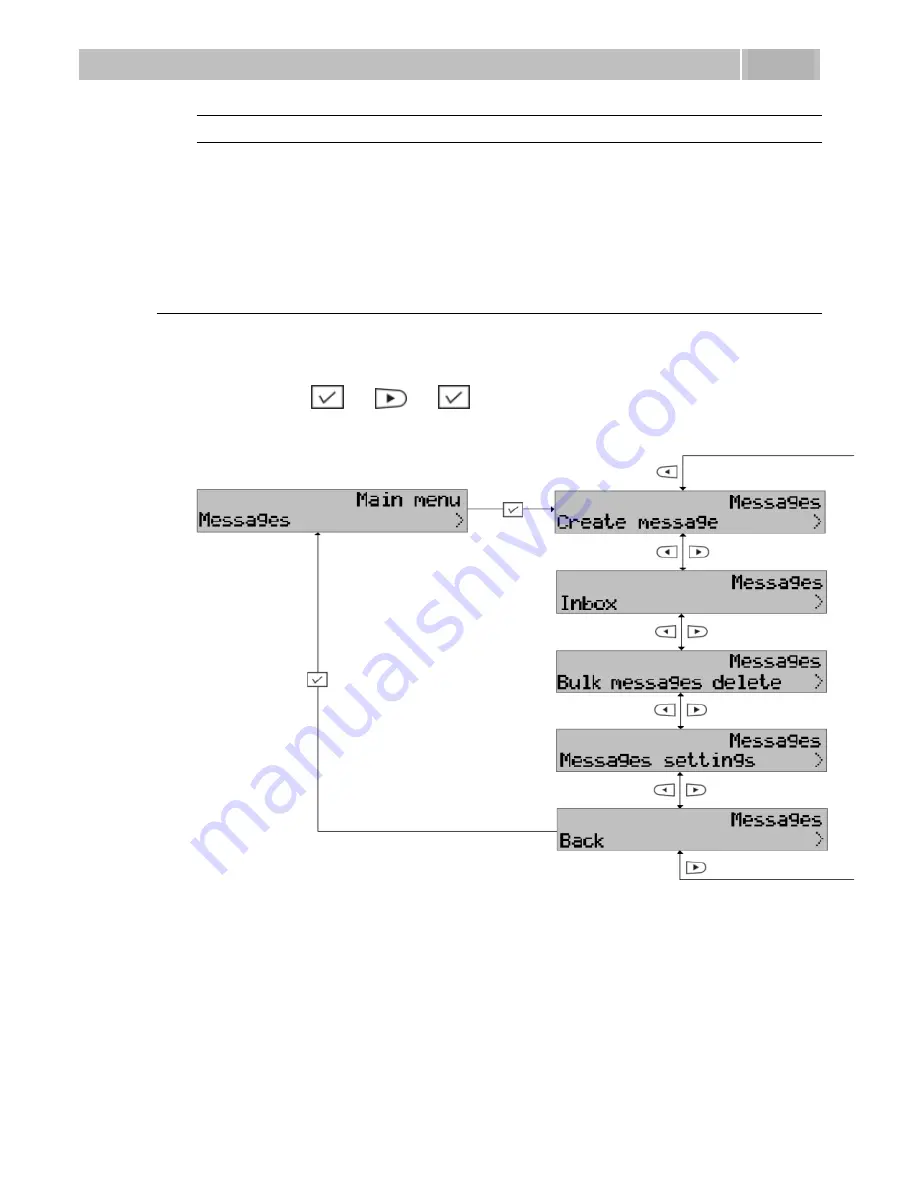
Other
4.3
47
Settings
The menu offers two display options for the phone directory records. They are as
follows:
Name and number
– the contact name and number are displayed in the
directory.
Name list
– contact names are displayed only.
Messages
You can send and receive text messages using the
2N® StarPoint
telephones. Refer
to
Create Message
for sending SMS and to
Inbox
for receiving SMS. The figure below
shows the
Messages
menu structure. Push the following sequence to get into this
menu at relax:
-->
-->
.
You can also use the
2N® NetStar – Assistant
web application for sending and
receiving SMS. Refer to the
NetStar – Assistant manual
for more details.
Содержание StarPoint 500 Entry
Страница 1: ...1 2N StarPoint User Manual Version 3 0 0 www 2n cz...
Страница 13: ...13 2 2 Installation Here is what you can find in this section n Before Installation n Mounting...
Страница 17: ...Mounting 2 2 17 3 Connect the included mains adapter to the dedicated bottom socket for power supply...
Страница 18: ......
Страница 29: ...29 4 4 Function and Use Here is what you can find in the section n Basic functions n Advanced functions n Other...
Страница 54: ......













































