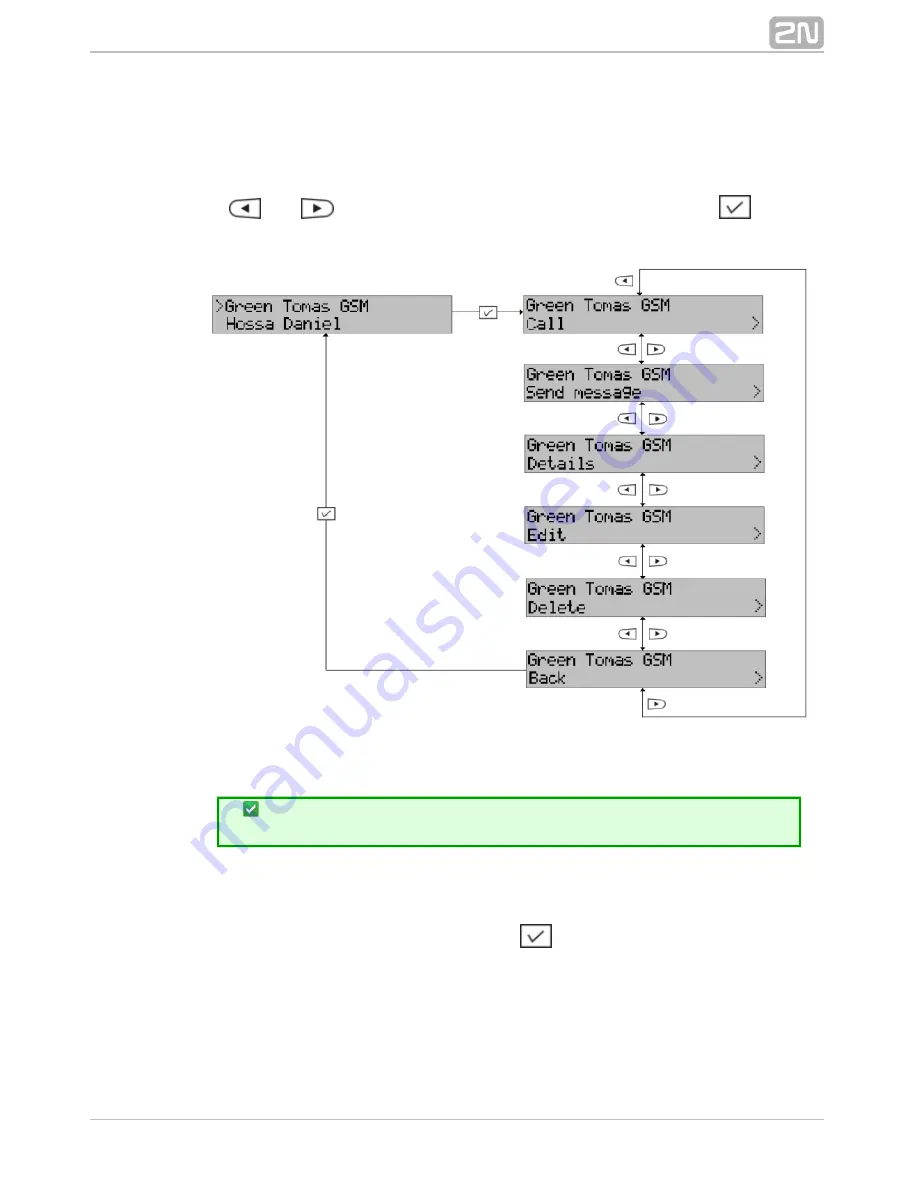
29
Push the
programmable button repeatedly to terminate filtering.
ESC
Record Processing Options
Use
and
to browse through the phone directory items. Push
to display
the contact submenu.
Call
– press the key to set up a call to the selected record.
Remember that phone directory email items cannot be called but can
only be sent messages.
Send message
– press the key to enter the message editing section with the sender's
number pre–defined.
Details
– display complete information on the contact (name, number, prefix, email).
Edit
– edit contact details sequentially. Push
to move to the next contact detail.
Delete
– delete the phone directory items in singles. Confirmation is required before
deletion.
Содержание StarPoint 500 Advance
Страница 1: ...www 2n cz Version 2N StarPoint User Manual 3 1 0 ...
Страница 38: ...38 ...
Страница 53: ...53 Figure 2N OpenStage 20T 2N OpenStage 40T ...
















































