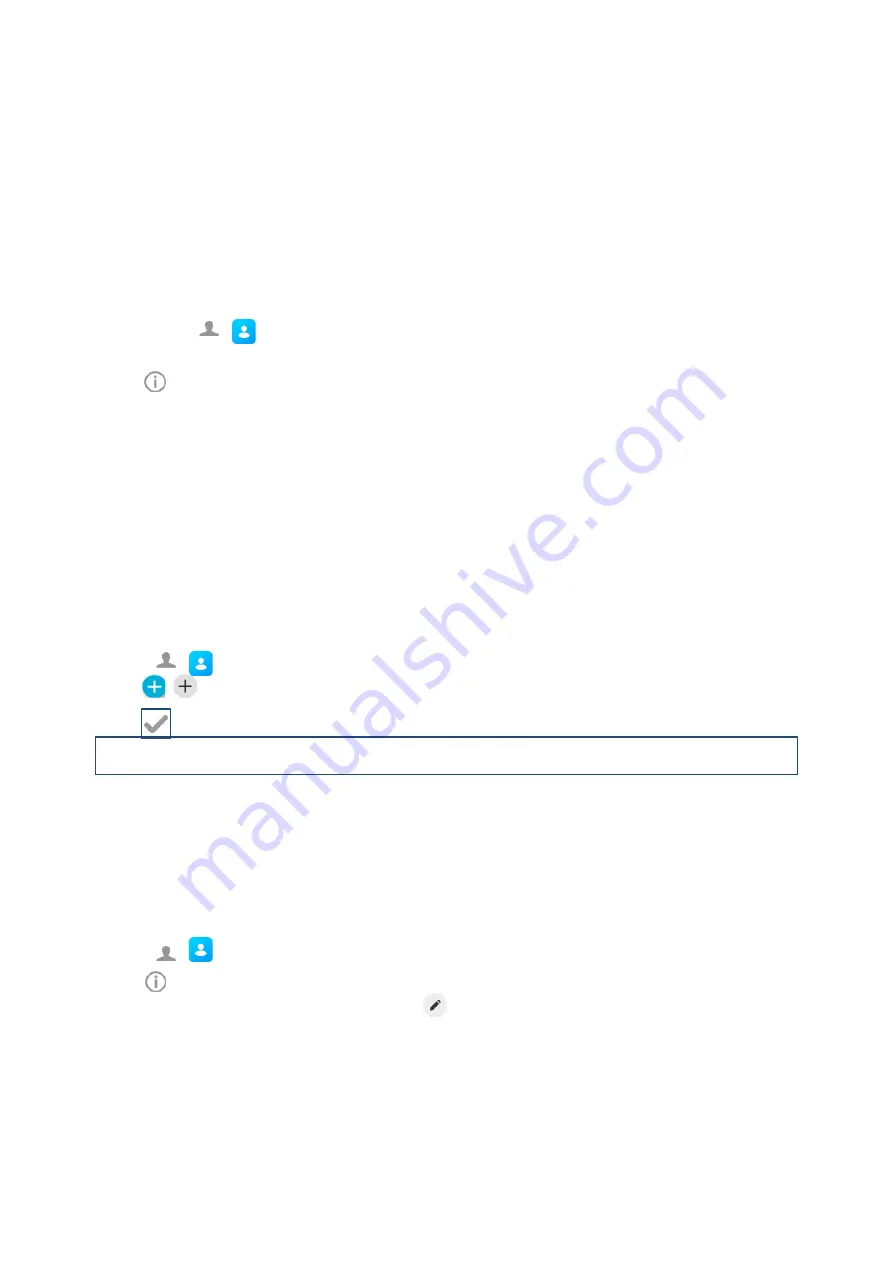
Director
y
100
1.
Swipe left or right to go to the second idle screen.
2.
Go to
Settings
>
Basic Settings
>
Google Contacts
.
3.
Mark the
On
radio box.
Related Topic
Viewing Google Contacts
After enabling the Google contacts feature, you can view a list of the Google contacts on your phone.
Procedure
1.
Go to
(
) >
Google Contacts
.
2.
Drag up and down to scroll through the Google contacts list.
3.
Tap
beside the desired contact.
tap the desired contact.
The detailed information of the entry appears on the phone screen.
Related Topic
Enabling the Google Contacts Feature
Adding a Google Contact
You can add a Google contact on your phone directly. The operation will sync on the Google contact server.
Before You Begin
Make sure the Google Contacts feature is enabled.
Procedure
1.
Go to
(
) >
Google Contacts
.
2.
Tap
(
) .
3.
Enter the contact
’
s information.
4.
Tap
.
Note
: When you first add a Google contact, a message is displayed to confirm that your new contact will be
synchronized with your Google account.
Related Topic
Enabling the Google Contacts Feature
Editing a Google Contact
You can edit the Google contact's detailed or latest information on your phone. The operation will sync on the
Google contact server.
Procedure
1.
Go to
(
) >
Google Contacts
.
2.
Tap
beside the desired contact.
tap the desired contact and then select
.






























