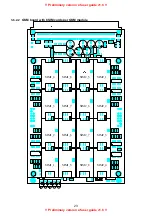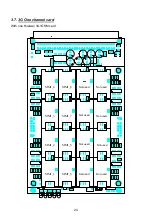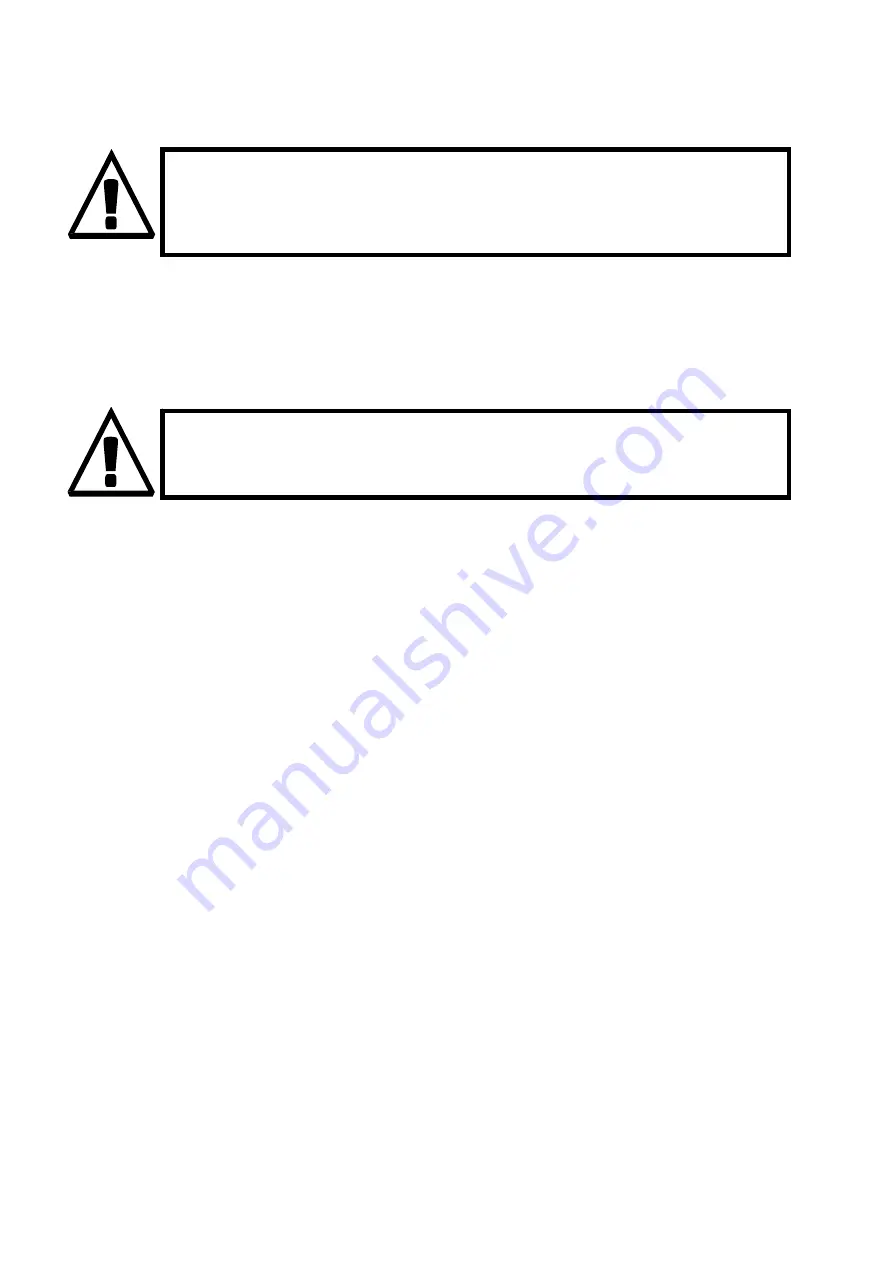
!! Preliminary version of user guide v1.8 !!
!! Preliminary version of user guide v1.8 !!
13
3.1.3. Lithium Battery Replacement
WARNING! Incorrect battery replacement may cause explosion. The
battery can be replaced with a battery of the same or equivalent type
only as recommended by the manufacturer. Handle used batteries as
instructed by the manufacturer.
The lithium battery on the CPU board backs up the internal real time clock in case of
supply power outage. Its average life is about three years, then it is advisable to replace it
preventively. Replacing the lithium battery, be sure to turn the subrack power supply off using
the mains switch and, having loosened two fitting screws, push the CPU board out. Remove the
old battery from the holder using a suitable tool and insert a new one. Restore the original
status taking the said steps in the opposite order.
Battery type: CR2430.
WARNING! Never use metal tools for battery replacement; neither the
new nor the old battery may be short-circuited! A short-circuit may
result in battery damage or explosion!!!
Dispose of used batteries in accordance with applicable regulations, put them in a recycling
yard, for example.
Содержание 2N BlueStar
Страница 2: ......
Страница 42: ...40 After it the system will save new firmware fo EEPROM memory and makes restart ...