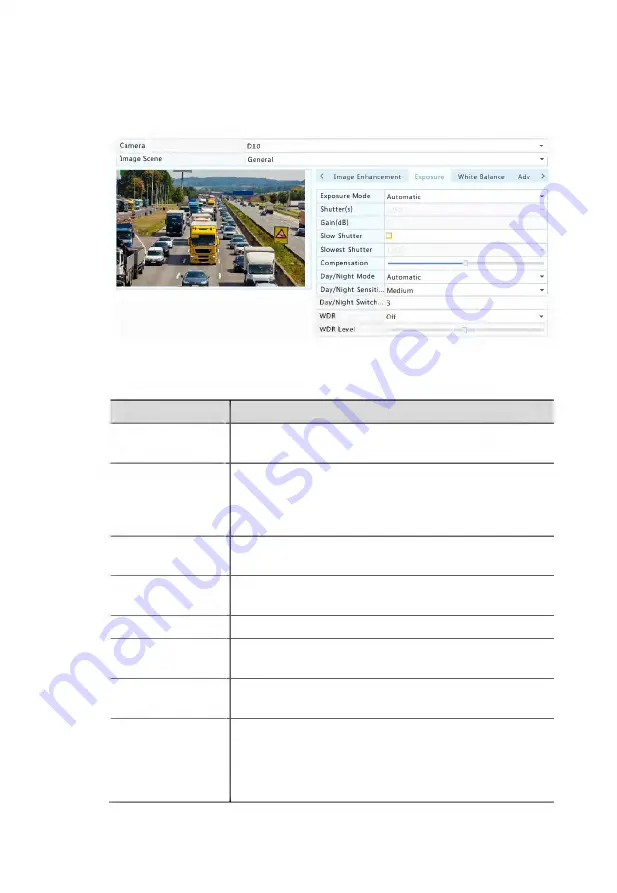
31
Exposure
1.
Click the
Exposure
tab.
2.
Adjust the settings as needed. Some important parameters are
described in the table below.
Parameter
Description
Exposure Mode
Select the correct exposure mode to achieve the
desired exposure effect.
Shutter(s)
Shutter is used to control the light that comes into the
lens. A fast shutter speed is ideal for scenes in quick
motion. A slow shutter speed is ideal for scenes that
change slowly.
Gain(dB)
Control image signals so that the camera can output
standard video signals in different light conditions.
Iris
Adjust iris opening of the lens to control the amount of
incoming light.
Slow Shutter
Improves image brightness in low light conditions.
Slowest Shutter
Set the slowest shutter speed for the camera during
exposure.
Compensation
Adjust the compensation value as required to achieve
the desired image effects.
Day/Night Mode
Automatic: In this mode, the camera can
automatically switch between night mode and
day mode according to the ambient lighting
condition to output optimum images.
















































