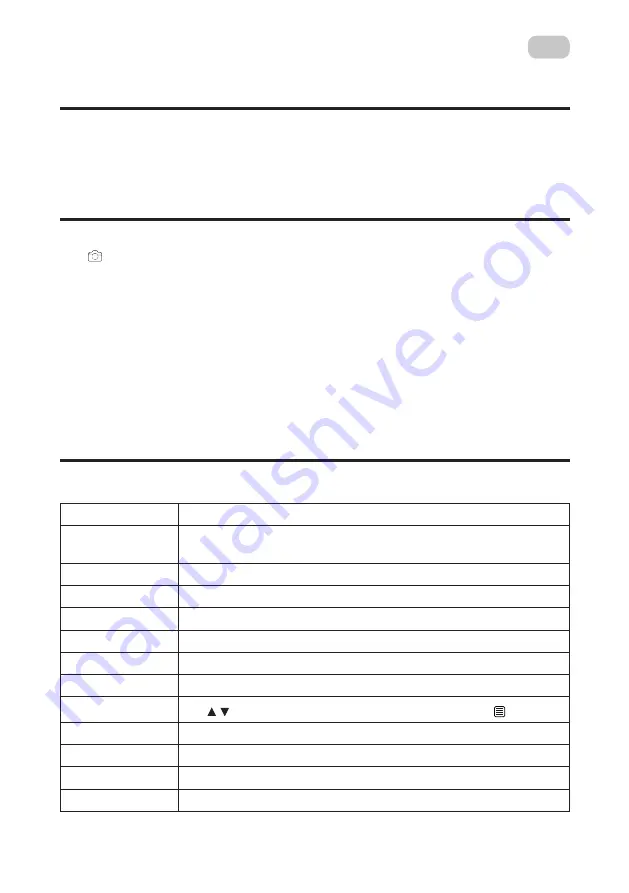
24
EN
RECORD VIDEOS
Dash cam will get into video mode after power on. Short press the
OK
button to start
recording meanwhile a red dot blinking on screen. In this state, the menu will not be
changed to other mode unless Press
OK
Key again to stop recording.
PICTURE MODE
In standby of shooting video state, long press
M
key to enter into picture mode meanwhile
icon
on the upper left corner. Short press the
OK
button to take pictures meanwhile
screen flashes once, picture is completed; Long press
M
key to switch to playback mode.
Video / picture playback.
In the picture mode, long press the
M
key switch to playback mode, screen shows the
playback icon on the upper left corner :
Short press up key to scroll page up and select the file;
Short press down to scroll page down and select the file;
Short press
OK
to play the selected video file;
Short press the menu key to enter the menu settings, here you can delete or unlock/lock
the file.
SYSTEM SETUP
To adjust DashCam’s settings, tap
M
Menu Options
Available Options
Resolution
1080FHD 1920х1080, 720P 1280х720, WVGA 848х480, VGA
640х480
Loop recording
off/1Minute/3 Minutes/5 Minutes, default 1 minute
WDR
off/on, default off
G-Sensor
Off/ Low/ Medium/ High, default Medium
Motion Detection
Off/On, default Off
Record audio
Off/On, default On
Data stamp
Off/On, default On
Data/Time
Tap /
to adjust the value, tap
OK
to next option, tap
Auto Power Off
Off/3 Minutes/5 Minutes/10 Minutes, default off
Key Tone
Off/On, default on
Language
Ukrainian/English/German/Russian
AV Out
NTSC/PAL, default PAL
Autogoods “130”
130.com.ua



















