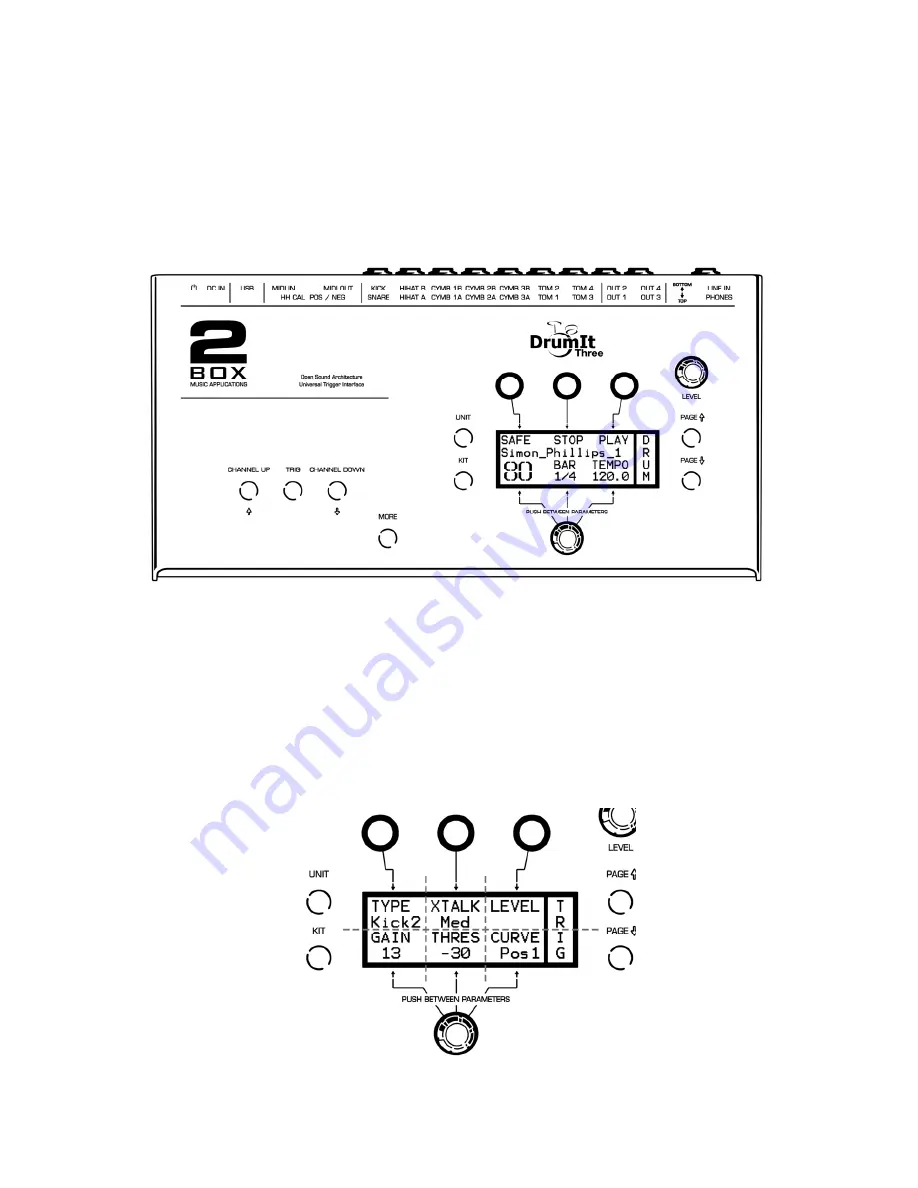
4 / 20
2 Operation
The module’s user interface is highly intuitive and based on two menu items (UNIT
and KIT), each with a number of parameter pages. The parameter pages can be
selected sequentially using the PAGE UP and PAGE DOWN buttons. There are no
secondary levels or hidden menu items.
The main page comprises six logical areas. The three DATA buttons above the
display are assigned to the values or functions that appear in the top row. Press the
button above the desired entry to set values or select functions.
The three entries in the bottom row are controlled using the rotary knob below the
display. This knob can be used to set the value of the parameter that is currently
selected. To select a different parameter in the bottom row, simply press the knob.
The flashing entry refers to the parameter that is currently selected. Hold MORE
and press the knob to toggle between alternative parameters indicated by an arrow.
Содержание Drumit Three
Страница 1: ...Quick Start Guide English ...




























