Reviews:
No comments
Related manuals for Wireless Qi Pad

The Beast
Brand: P-Squared Pages: 2

VL9878
Brand: Velleman Pages: 15

OP-10CH2
Brand: Opus Technologies Pages: 20

43 205
Brand: F.F. Group Pages: 40

VL1237
Brand: Velleman Pages: 23

CSBHX V2
Brand: Entel Pages: 2

SWGH19
Brand: Streetwize Pages: 2

KRONOS Series
Brand: TCE Pages: 26

3D-XTRA LIFE
Brand: ardistel Pages: 2

999-200
Brand: Jackson Racing Pages: 14

KISAE ABSO Series
Brand: Merlin Pages: 8

16455
Brand: EUFAB Pages: 16

PKC0BJ
Brand: Peak Pages: 8

MSW-CBC-105W-6A
Brand: MSW Motor Technics Pages: 11

1VPX VPX0111
Brand: Black & Decker Pages: 2
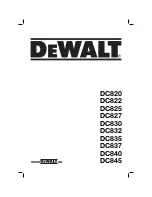
DC820, DC830, DC840
Brand: DeWalt Pages: 184

BO-QC2000
Brand: Epson Pages: 124

TS-1 Series
Brand: Garner Pages: 15

















