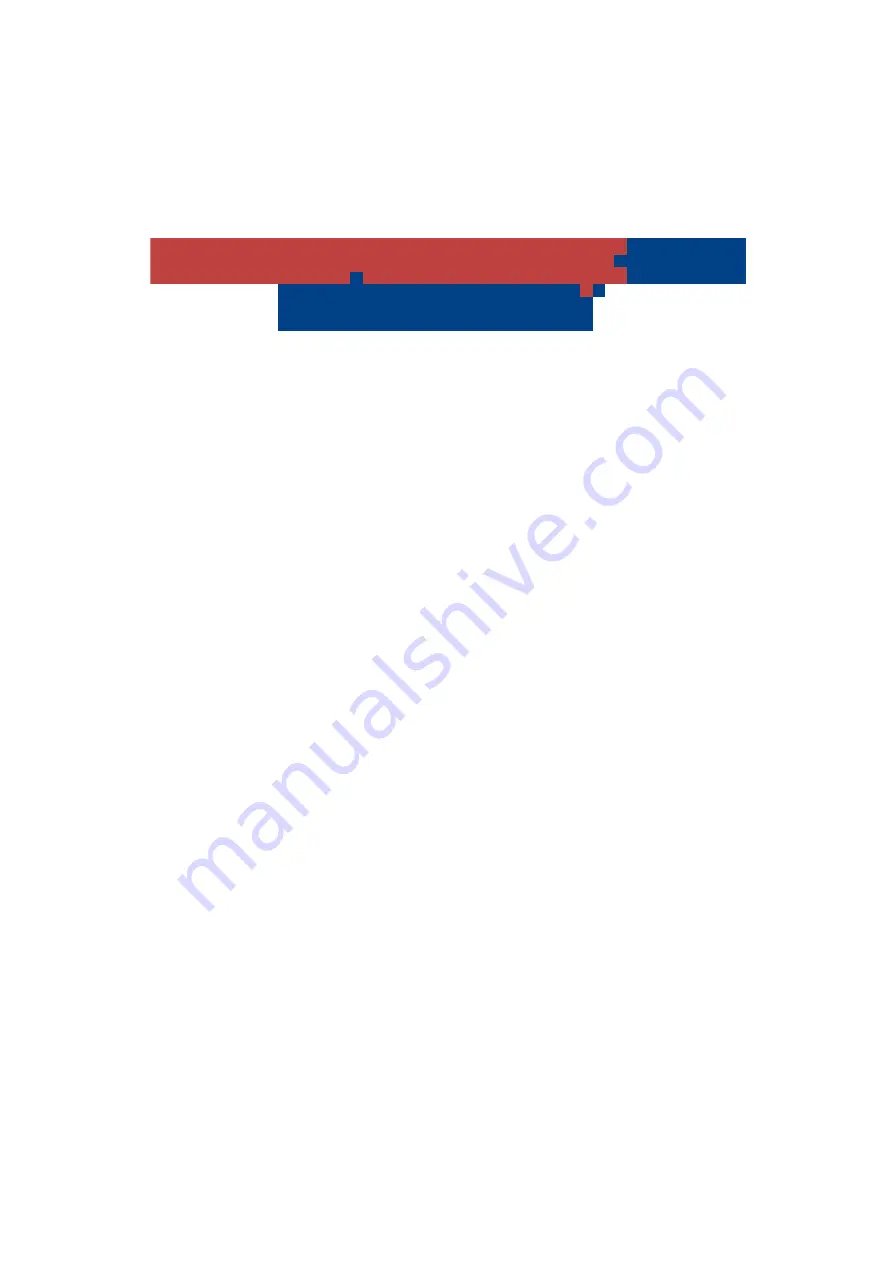
Video− und Datentechnik GmbH
VÖLKER
c
Völker Video- und Datentechnik GmbH
Völker Video- und Datentechnik GmbH
Robert-Bosch-Strasse 9
63477 Maintal-Dörnigheim
Tel: (+49) 61 81 / 43 77 -0
Fax: (+49) 61 81 / 43 17 84
http://www.voelker-web.de/
Dieses Dokument unterliegt dem Copyright
der Firma Völker Video- und Datentechnik
GmbH.
This manual is copyrighted material of
Völker Video- und Datentechnik GmbH.
Es ist erlaubt, wörtliche Kopien dieses Do-
kuments zu verteilen, solange der Copyright-
vermerk und diese Erlaubnis in allen Kopien
enthalten sind.
Permission is granted to make and distribute
verbatim copies of this manual provided the
copyright notice and this permission notice
are preserved on all copies.
Es ist ausdrücklich untersagt, dieses Doku-
ment zu modifizieren oder Teile dieses Do-
kuments anderweitig zu nutzen!
There is no permission granted to modify this
manual, or to include parts of the document
into other manuals!


































