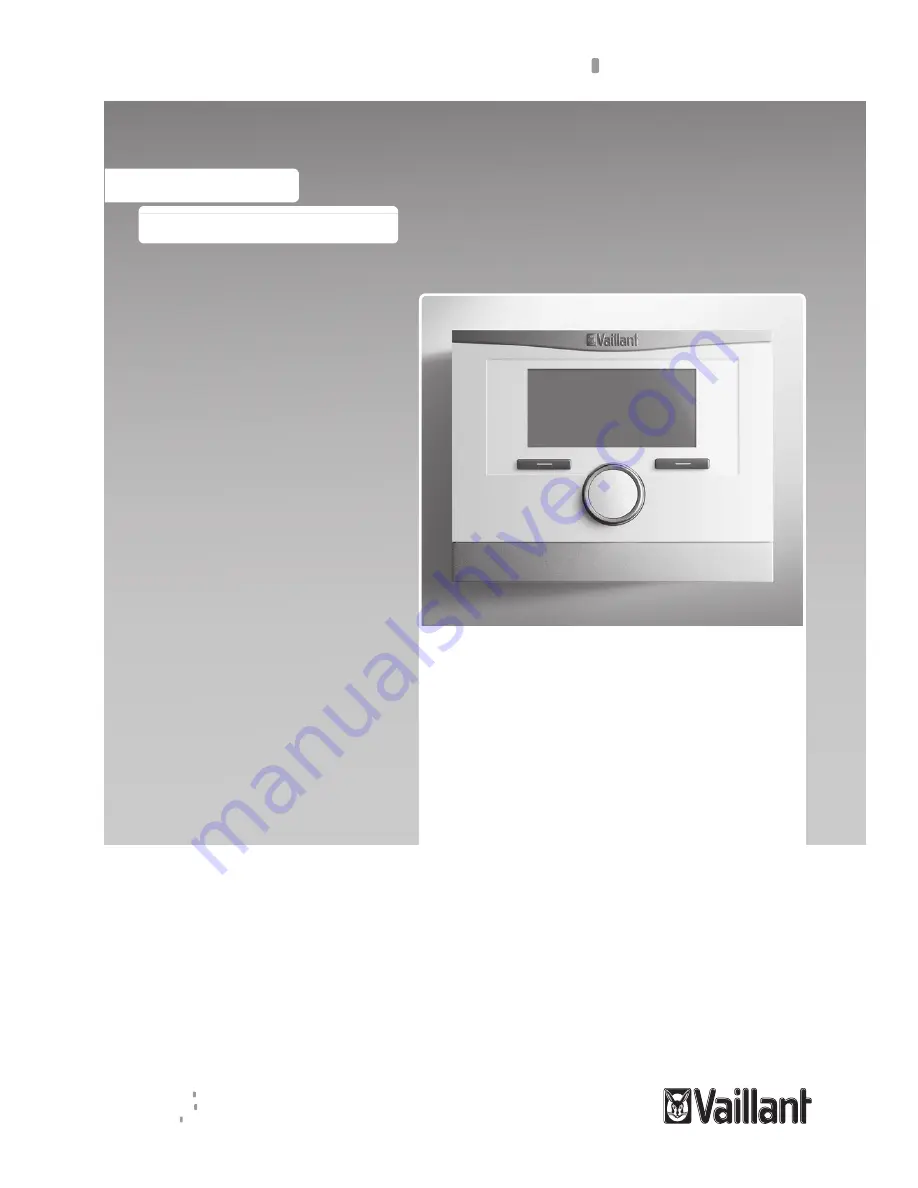
For the operator
Operating instructions
Weather compensator
VRC 700/4
GB, IE
Operating instructions
Publisher/manufacturer
Vaillant GmbH
Berghauser Str. 40
D-42859 Remscheid
Tel. +49
21
91
18
‑
0
Fax +49
21
91
18
‑
2810
[email protected]
www.vaillant.de

















