Reviews:
No comments
Related manuals for TDH-22
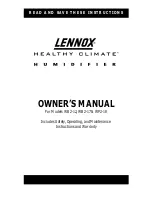
Healthy Climate WB2-12
Brand: Lennox Pages: 8

ULTRA 2.0
Brand: CIGAR OASIS Pages: 2

Supreme Dry SDHM-25L-25DIA
Brand: Singer Pages: 48

SDHM -10M
Brand: Singer Pages: 48

FACTORY
Brand: Domair Pages: 52

ADEL30
Brand: GEAppliances Pages: 20

HC01
Brand: Impulsion Pages: 24

UHE-WM65
Brand: HoMedics Pages: 12

LW669
Brand: LEISUREWIZE Pages: 2

LB 50
Brand: Beurer Pages: 84

maremed MK 500
Brand: Beurer Pages: 156

60-BC1
Brand: Skuttle Indoor Air Quality Products Pages: 21

ICEDRY 1400
Brand: Munters Pages: 36

CD001U1-DL
Brand: COOL WORKS Pages: 22

D-20L
Brand: Romus Pages: 4

SelectAire Plus SP Series
Brand: Desert Aire Pages: 110

NEB 6500
Brand: CUOGHI Pages: 84

INTENSE 10
Brand: G21 Pages: 64

















