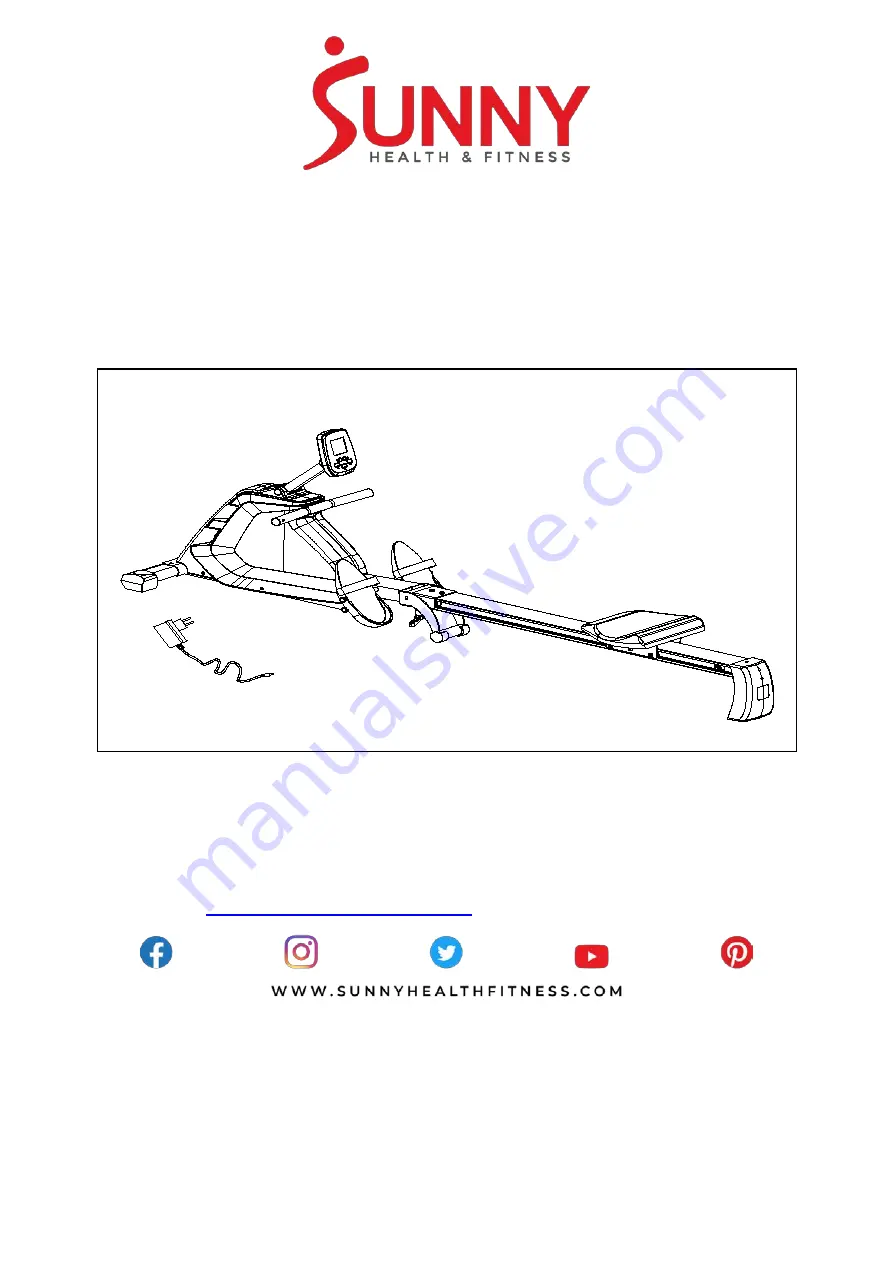
PROGRAMMABLE MAGNETIC ROWER
SF-RW5854
USER MANUAL
IMPORTANT!
Please retain owner’s manual for maintenance and adjustment instructions. Your
satisfaction is very important to us,
PLEASE DO NOT RETURN UNTIL YOU HAVE
CONTACTED US
:
[email protected]
or 1- 877 - 90SUNNY (877-907-8669).
















