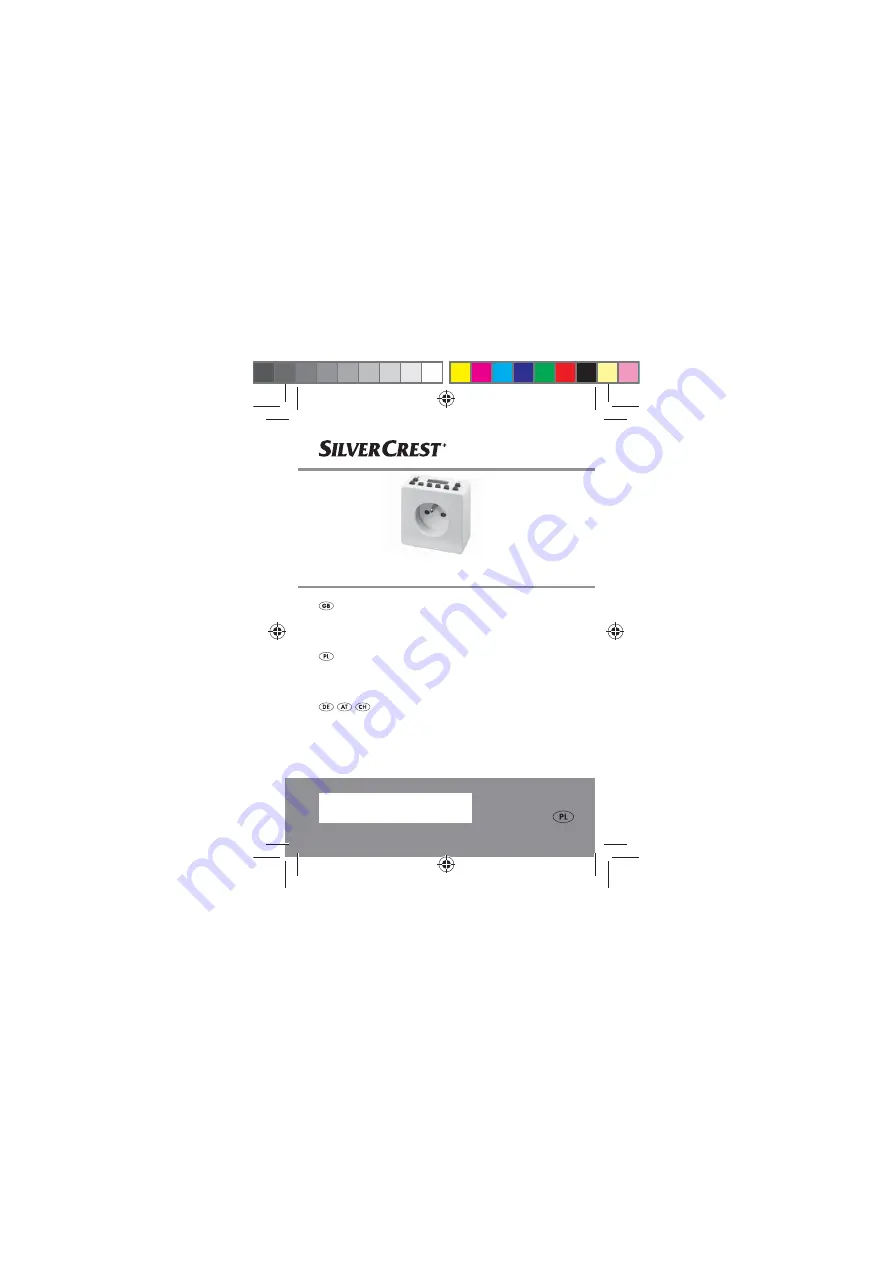
DIGITAL SOCKET TIMER
DIGITAL SOCKET TIMER
Operation and safety notes
DIGITALE ZEITSCHALTUHR
Bedienungs- und Sicherheitshinweise
CYFROWY ZEGAR STERUJĄCY
Wskazówki dotyczące obsługi i bezpieczeństwa
IAN 314691
314691_silv_Zeitschaltuhren_digital_B_cover_PL.indd 2
27.03.19 16:33















