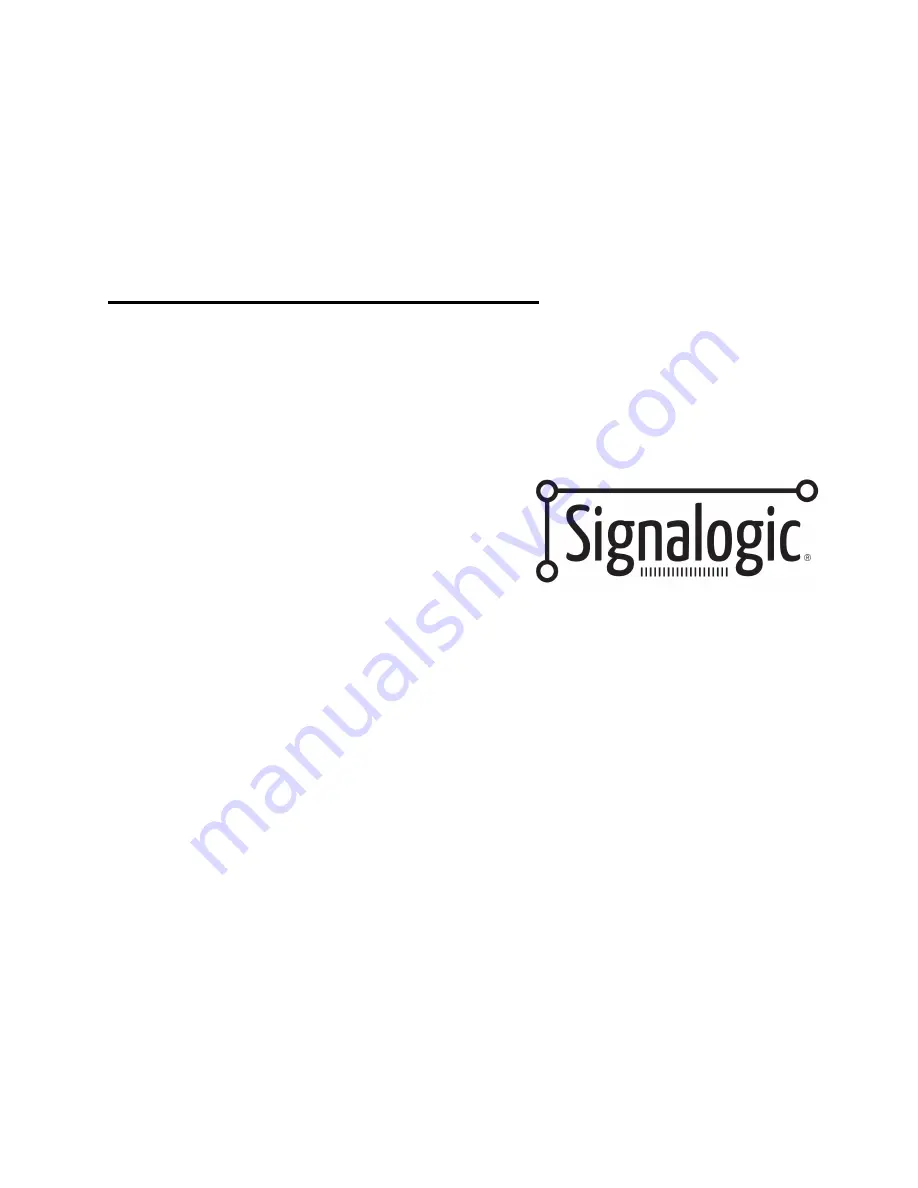
SigC667x / SigC641x
User Guide
Includes Installation and Test for:
•
•
•
•
SigC6xxx Hardware
1
•
•
•
•
DirectCore® Software
•
•
•
•
CIM® Software
2
Copyright
2012-2014 Signalogic, Inc.
Revision B8
January 2015
Signalogic, Inc.
9617 Wendell @ Skillman
Dallas, TX 75243
Tel: 214-349-5551
Fax: 214-343-0163
http://www.signalogic.com
1
Includes SigC667x 32-core and 64-core PCIe cards, and SigC641x PCI/PCIe
cards and PTMC modules
2
Includes Texas Instruments code gen tools installation


































