Reviews:
No comments
Related manuals for ET6 DK Series

HHI8F2BSF
Brand: Hanseatic Pages: 70

T68PT6QX0
Brand: NEFF Pages: 40

4242004188278
Brand: NEFF Pages: 60

HEK4 Series
Brand: Atag Pages: 32

T26DA Series
Brand: NEFF Pages: 16

IH 660-A
Brand: Cylinda Pages: 32

IKR4082F
Brand: Pelgrim Pages: 104

RGG6242OOX
Brand: Electrolux Pages: 56

PX640UOV
Brand: Electrolux Pages: 76

PQ755
Brand: Electrolux Pages: 56

LIV63346X
Brand: Electrolux Pages: 40

EHF6747FOK
Brand: Electrolux Pages: 76

RH60GH402SS
Brand: Russell Hobbs Pages: 28
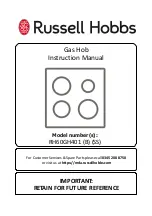
RH60GH401
Brand: Russell Hobbs Pages: 28

ZDB310
Brand: Zanussi Pages: 10

ZCA 95 B
Brand: Zanussi Pages: 12

ZCA 93 B
Brand: Zanussi Pages: 12

ZAF20
Brand: Zanussi Pages: 9













