Reviews:
No comments
Related manuals for DVP-3011V

UW-17J11VD
Brand: Samsung Pages: 84
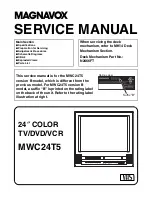
MWC24T5
Brand: Magnavox Pages: 82

MC132EMG/17
Brand: Magnavox Pages: 88

CC19B1MG
Brand: Magnavox Pages: 60

32MD359B - 32" LCD TV
Brand: Magnavox Pages: 169

KULED32DVDYA
Brand: Kogan Pages: 24

MX5100VR/05
Brand: Philips Pages: 2

MX5100VR/37
Brand: Philips Pages: 2

DVP721VR/05
Brand: Philips Pages: 2

DVP721VR/14
Brand: Philips Pages: 6

ShowView DVD757VR
Brand: Philips Pages: 21

DVP3345V
Brand: Philips Pages: 2

DVP3340V
Brand: Philips Pages: 2

MX5100VR/00
Brand: Philips Pages: 151

DVP3345V
Brand: Philips Pages: 126

NS-LTDVD26-09CA
Brand: Insignia Pages: 2

NS-R27TR
Brand: Insignia Pages: 112

OLE 24450-B DVD
Brand: OK. Pages: 116

















