Reviews:
No comments
Related manuals for PS-42D4S

MulTI-Touch
Brand: Touch International Pages: 13

Display DSP10C
Brand: DOMIQ Pages: 4

ACP-5215
Brand: Aaeon Pages: 61

PPC-612
Brand: Advantech Pages: 7

LE-75PA88
Brand: Prima Pages: 22

HR80-WL
Brand: Hotron Pages: 2

PL7900-T42
Brand: Digital Electronics Corporation Pages: 16

NextWindow DVD-V7300D
Brand: NextWindow Pages: 6

Velocity AT-VTP-800-BL
Brand: Atlona Pages: 8

emVIEW emWEB-21
Brand: Janz Tec Pages: 39

L40HD36 - 40" LCD TV
Brand: RCA Pages: 52

QIT1455
Brand: Qomo Pages: 30

VIPA PPC010 CE
Brand: YASKAWA Pages: 59

KT-107S
Brand: Kramer Pages: 38
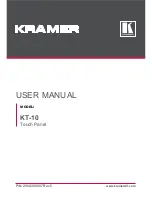
KT-10
Brand: Kramer Pages: 21

TX-86PW200A
Brand: Panasonic Pages: 44

FWD-32LX1
Brand: Sony Pages: 12

FWD-32LX1
Brand: Sony Pages: 12

















