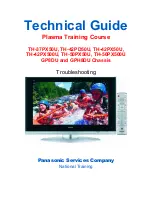English -
Rear & Side Panel Jacks
PN42B450BD/ PN50AB450BD
-800-SAMSUNG (7267864)
Samsung Electronics America, Inc.
105 Challenger Road Ridgefield Park, NJ 07660-0511
Samsung Electronics Canada Inc., Customer Service
55 Standish Court Mississauga, Ontario L5R 4B2
Call center hours of operation (Mon-Sun 9AM-12AM EST).
www.samsung.com/global/register.
1
POWER IN
2
SERVICE
3
AUDIO OUT
4
PC IN[PC]/[AUDIO]
5
DVI AUDIO IN
6
HDMI IN , 2(DVI), 3
7
ANT IN
8
3D SYNC OUT
9
DIGITAL AUDIO OUT (OPTICAL)
0
COMPONENT IN , 2 / AV IN
!
EX-LINK
@
AV IN 2
01922B.indb 1
2009-02-14 오전 12:34:23
Summary of Contents for PN42B450BD
Page 12: ......