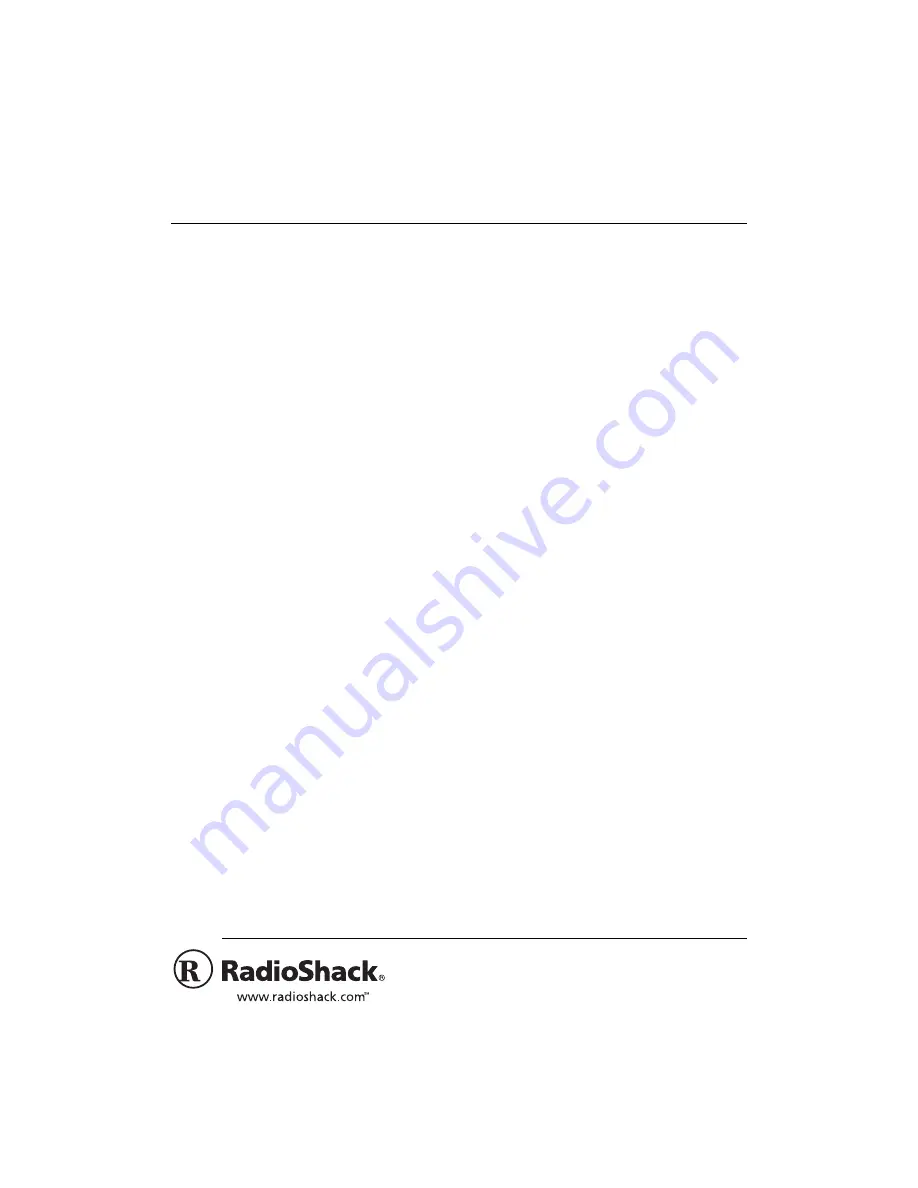
OWNER’S MANUAL — Please read before using this equipment.
©
2001 RadioShack Corporation. All Rights Reserved.
RadioShack and RadioShack.com are trademarks
used by RadioShack Corporation.
ET3228 Big Button Phone with Emergency Memory
Your RadioShack Big Button Phone lets you
store telephone numbers in memory to make
dialing frequently called numbers quick and
easy. Its features include:
Big Button Lighted Keypad — the button
keypad lights when the handset is off hook.
Ring Indicator — a lighted bar signals an in-
coming call, even if the ringer is turned off.
3 Emergency Icons — lets you dial emer-
gency service numbers with the touch of a
button.
10 Indirect Memory Locations — gives you
easy dialing for frequently dialed numbers.
Adjustable Volume — separate controls let
you adjust the ringer and handset receiver
volume to the desired level.
Multi-Pitch Control — lets you choose from
3 different ringer tones.
Your telephone is ETL listed to UL standards
and meets all applicable FCC requirements.
FCC STATEMENT
Your telephone complies with Part 68 of
FCC
Rules. You must, upon request, provide the
FCC registration number and the REN to
your telephone company. Both numbers are
shown on the bottom of the telephone.
We have designed your telephone to con-
form to federal regulations, and you can con-
nect it to most telephone lines. However,
each device, such as a telephone or answer-
ing machine, that you connect to the tele-
phone line draws power from the telephone
line. We refer to this power draw as the de-
vice's ringer equivalence number, or REN on
the bottom of your telephone.
If you use more than one phone or other de-
vice on the line, add up all of the RENs. If the
total is more than five (three in rural areas),
your telephones might not ring. If ringer oper-
ation is impaired, remove a device from the
line.
In the unlikely event that your phone causes
problems on the phone line, the phone com-
pany can temporarily discontinue your ser-
vice. If this happens, the phone company
attempts to notify you in advance. If advance
notice is not practical, the phone company
notifies you as soon as possible and advises
you of your right to file a complaint with the
FCC.
Also, the phone company can make changes
to its lines, equipment, operations, or proce-
dures that could affect the operation of this
telephone. The telephone company notifies
you of these changes in advance, so you can
take the necessary steps to prevent interrup-
tion of your telephone service.
Note: You must not connect your telephone
to:
• Coin-operated systems
• Party-line systems
• Most electronic key telephone systems
Lightning
Your telephone has built-in protection circuits
to reduce the risk of damage from surges in
telephone line and power line current. These
Summary of Contents for 02A01
Page 7: ...7 NOTES ...


























