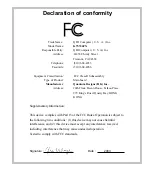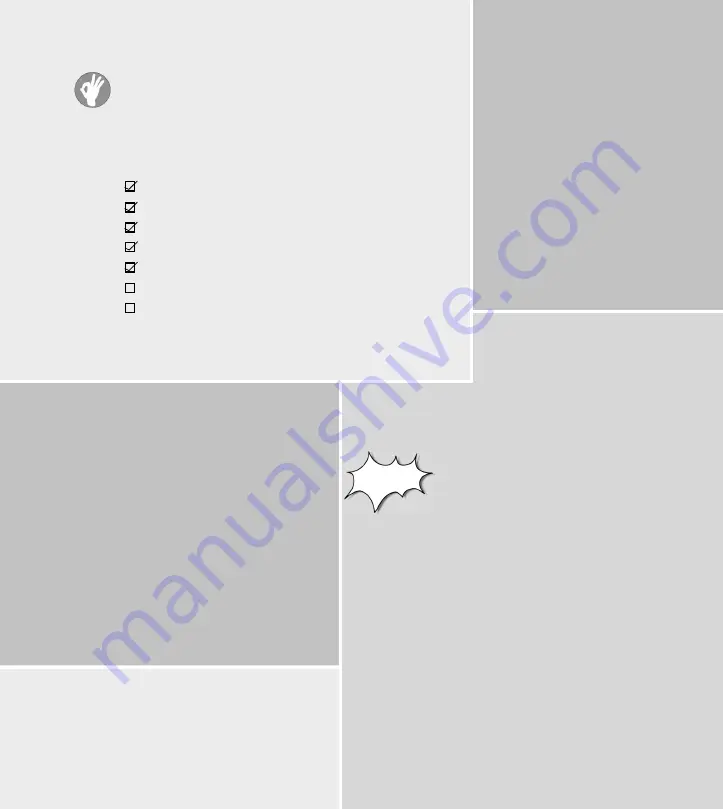
Notice
The information in this document is subject to change
in order to improve reliability, design, or function with-
out prior notice and does not represent a commit-
ment on the part of this company. In no event will we
be liable for direct, indirect, special, incidental, or
consequential damages arising out of the use or the
possibility of such damages.
All trademarks are the property of their respective
owners.
If you need any further information, please visit our
web-site: “
www.qdigrp.com
”.
Item Checklist
This item checklist is only available for retail market.
Completely check your package,If you discover dam-
aged or missing items, contact your retailer.
K7S746FX mainboard
QDI Utility CD
User’s manual
IDE ribbon cable
Floppy ribbon cable
I/O shield(option)
Cable with bracket for USB Connectors(option)