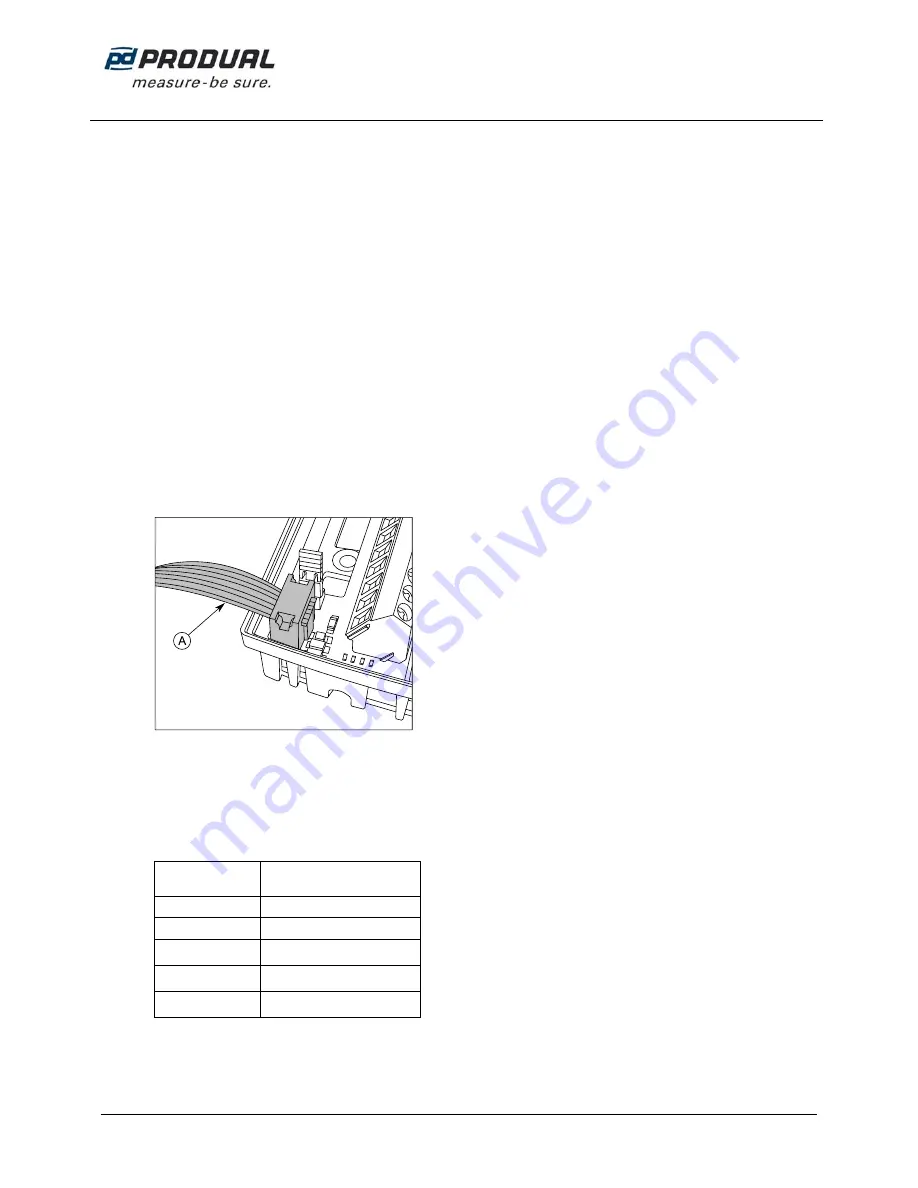
USER GUIDE
HLS 44-SER
V1.1.0 (22.04.2014)
1 (6)
Produal Oy
Keltakalliontie 18, 48770 Kotka FINLAND
Tel: +358 10 219 9100 / Fax: +358 5 230 9210
www.produal.com
Information is subject to change without prior notice.
Commissioning tool HLS 44-SER
HLS 44-SER is a tool for commissioning HLS 44 and HLS 44-V controllers. By using this tool the commissioning is fast and you may rely on
that the settings are as planned.
It is useful to plan and program the settings to the tool with care in advance. After that, you can load the settings to the controllers in office or
on the installation site during commissioning.
This user guide is for the commissioning tool software version 1.1.0 or newer. The tool software version shows on the tool display when the
power is switched on.
PROFILES
HLS 44-SER commissioning tool contains fixed factory settings (PRSET 1) for HLS 44 and HLS 44-V, memory slots for 5 user defined
solutions (SET 1...5) and 4 pre-programmed application profiles (SET 6...9). All parameters of SET 1...9 can be changed for a best possible
room control solution. For more information see the instructions of HLS44 and HLS 44-V.
Pre-programmed applications (SET 6…9) are the following:
SET 6
Heating by radiator and cooling by beam
SET 7
Heating and cooling by a fan coil unit
SET 8
Heating by radiator and cooling by VAV and beam (VAV control based on CO
2
concentration)
SET 9
Heating by radiator and cooling by beam (dampers and lights ON/OFF by PIR detection; HLS 44-V)
GETTING STARTED
1.
Remove the controller cover.
2.
Connect the commissioning tool cable to the controller programming terminal.
A. Commissioning tool cable
NOTE:
Connecting the tool to the programming terminal will disconnect the controller from the Modbus communication.
3.
Connect the supply voltage either to the commissioning tool or the controller.
IMPORTANT:
Do not connect the supply voltage to both devices.
4.
Check that the software version numbers are compatible.
The software versions are shown on the displays when you switch on the power. See the compatible software versions from the
following table.
HLS 44-SER
software version
Compatible HLS 44 and
HLS 44-V software versions
1.0.0
1.0.0 -> 1.0.2
1.1.0
1.1.0 -> 1.1.2
1.1.3
1.1.3
1.1.4
1.1.4 -> 1.1.7
1.1.8
1.1.4 -> 1.1.9
























