Reviews:
No comments
Related manuals for SPF 2200-S
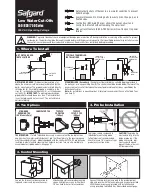
550 Series
Brand: safgard Pages: 4

Comfort Imperial 431-123492
Brand: ebi Pages: 2

Pet-Pilot MAX Wicker
Brand: TRAVELIN K9 Pages: 4

AQUAECO AQP-OUT-R665 Series
Brand: Sanipex Pages: 4

28001D
Brand: Ca'Bano Pages: 2

Pfister Renato LF-048-RN
Brand: Spectrum Brands Pages: 6

vao bidet 5100-80-0012-MW
Brand: Vallone Pages: 12
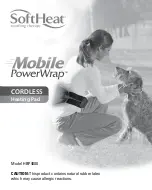
Mobile PowerWrap HBP4000
Brand: Soft Heat Pages: 24

Seaside Stainless Pet Fountain
Brand: Petsafe Pages: 8

Sunstruck K-24008-GH
Brand: Kohler Pages: 2

3581091
Brand: EHEIM Pages: 14

92773
Brand: Sentiotec Pages: 214

StartEdge 31 369
Brand: Grohe Pages: 18

JK-2
Brand: ZAMST Pages: 14

Lumbitron LT-310
Brand: Orliman Pages: 12

Spelos Metro
Brand: Savic Pages: 4

SCWT14AVRQ-1H
Brand: Halsey Taylor Pages: 4

Frenzy
Brand: iFetch Pages: 10
















