Reviews:
No comments
Related manuals for turbofan EH Series
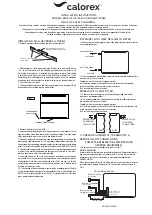
DH30A
Brand: Calorex Pages: 15

DH44 Series
Brand: Calorex Pages: 20

DH-10
Brand: Fagor Pages: 54

H2000B
Brand: Germ Guardian Pages: 18

SHF 901WH
Brand: Sencor Pages: 8

B 250 Electronic
Brand: Brune Pages: 24

NEW VAPOLUX
Brand: Lanaform Pages: 64

Bayamo 50 l
Brand: Madeira Pages: 40

DH 1625
Brand: Orbegozo Pages: 19

SDD-1200U/700H
Brand: Shini Pages: 51

MES-U
Brand: Nortec Pages: 14

KSTHU40LAG
Brand: Keystone Pages: 3

MJ-E26VX-A1
Brand: Mitsubishi Pages: 47

EV-HD15
Brand: Sharper Image Pages: 4

DEUMIDO NG 10
Brand: Vortice Pages: 96

SDH20L13E
Brand: Sandstorm Pages: 56

D 115
Brand: Qlima Pages: 84

SeccoMust
Brand: Olimpia splendid Pages: 20

















