Reviews:
No comments
Related manuals for MS-501

EVQ7
Brand: CDA Pages: 12

FANG 32T-EU
Brand: Viper Pages: 402

FiberPRO 2.5 H
Brand: BETCO Pages: 12

PS 40 Powerscrubber
Brand: Kärcher Pages: 8

1.003-012.0
Brand: Kärcher Pages: 32

BD 55/60 W Ep
Brand: Kärcher Pages: 384

620316
Brand: Minuteman Pages: 28

FES-200
Brand: Abicor Binzel Pages: 100
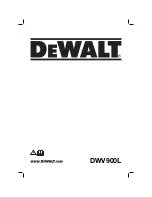
DWV900L
Brand: DeWalt Pages: 120

ergodisc 165
Brand: Taski Pages: 21

Powr-Flite Predator Automatic Scrubber 32
Brand: Tacony Pages: 15

MINIFLEX K2376-1
Brand: Lincoln Electric Pages: 4

JVC85BCT
Brand: Johnny Vac Pages: 40

PHV
Brand: Plymovent Pages: 46

MOBILEPRO
Brand: Plymovent Pages: 74

TRION Series
Brand: KlinMak Pages: 42

QCH1
Brand: Caple Pages: 8

MiracleAir 300-A1
Brand: Xvent Pages: 26







