Reviews:
No comments
Related manuals for XOC02
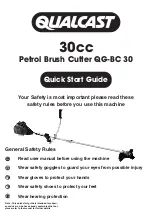
QG-BC 30
Brand: Qualcast Pages: 2

TC180VII
Brand: Dexter Power Pages: 50

TBC-422
Brand: Tanaka Pages: 20

GC-230
Brand: D-CUT Pages: 5

DACNQ740S
Brand: Daewoo Pages: 49

FX-RT226
Brand: FUXTEC Pages: 52

RCD1884
Brand: Land Pride Pages: 44
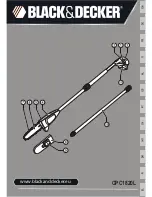
GPC1820L
Brand: Black & Decker Pages: 116

LocoLoc 0-3-SBHS-R
Brand: Loos & Co Pages: 8

SuperCut FSC 2.0-SC
Brand: Fein Pages: 3

Special Cutter FSC 1.6
Brand: Fein Pages: 3

AStlxe 638
Brand: Fein Pages: 3

1433FH
Brand: BIRO Pages: 36

MK3
Brand: Toro Pages: 20

72" HDBC
Brand: Solesbee's Pages: 16

CM 230
Brand: CanyCom Pages: 88

10596
Brand: Coopers Pages: 16

Plasmacut 39
Brand: Homer Pages: 17

















