Reviews:
No comments
Related manuals for Experto
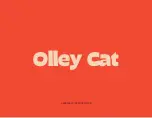
Cube
Brand: Olley Cat Pages: 2

PRO PAWTY PG4619
Brand: Pet Gear Pages: 4

1001-A230
Brand: age defy Pages: 80

TMJ
Brand: ThermoTex Pages: 2

SW10032
Brand: b-intense Pages: 21

B135
Brand: SAESHIN Pages: 2

Hallux Valgus Combo ComforT 510
Brand: Otto Bock Pages: 52

Lumbitron LT-303
Brand: Orliman Pages: 12

PRO-LIFT +
Brand: L(A)B Life + Beauty Pages: 46

Smart Profile Uplift
Brand: Clarisonic Pages: 152

FAC310AU
Brand: HoMedics Pages: 6

mia
Brand: Clarisonic Pages: 10

ADD-A-DOG PAC00-13631
Brand: Petsafe Pages: 28

WAX-CARE
Brand: Taurus Pages: 50

KT 15X
Brand: Garmin Pages: 96

Step Correct
Brand: Ekovel Pages: 4

PFF330
Brand: Lenoxx Pages: 13

VENUM Universal TLSO PPX
Brand: Steeper Pages: 3

















