Reviews:
No comments
Related manuals for PARTNER Voice Messaging PC Card Release 2

INTERNET PRIVACY PROTECTION
Brand: AlphaShield Pages: 49

CMB-673
Brand: Commell Pages: 9

PCI-6110E/6111E
Brand: National Instruments Pages: 113

CAN Router
Brand: WABCO Pages: 29

PFC Chokes PFC3515V Series
Brand: Delta Electronics Pages: 1

QNP3 Series
Brand: Aerotech Pages: 62

Aeroflow FX 120 VAF-1225
Brand: Vantec Pages: 2

NS7520B Series
Brand: Digi Pages: 339

USB device 622x
Brand: National Instruments Pages: 23

PXIe-1075
Brand: NI Pages: 8

KGS-2421
Brand: KTI Networks Pages: 147

EBOX-R5
Brand: Datoptic Pages: 5

SharpMedia PCIE-8120
Brand: Artesyn Embedded Technology Pages: 2

SyncMaster S22C200NY
Brand: Samsung Pages: 2

SyncMaster S23C200B
Brand: Samsung Pages: 2

SyncMaster S22C200B
Brand: Samsung Pages: 2

WNI20NC0301
Brand: Samsung Pages: 7
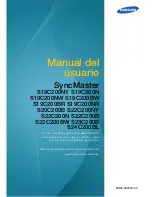
SyncMaster S22C200B
Brand: Samsung Pages: 112

















