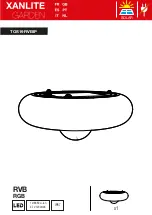Phone: 800.526.4041
Fax: 818.764.6061
TS- My Machine Won’t Calibrate.
Trouble Shooting
Elite Models that Apply: EL04, EL05, EL05-LE
Step
Description
Tools
Picture
1
The most common statements regarding calibration
issues are…
“When using various drills the balls shoot into the
net.”
“When using various drills the balls shoot over the
baseline.”
“I set the calibration and the balls are still shooting
into the net or over the baseline.”
This indicates one of the following:
The calibration was not set up correctly for that
specific drill
(See Section 1, Calibration your machine
so the balls stop shooting past the baseline).
The calibration was not set up correctly for that
specific drill. (
See Section 2, Calibrating your machine
so the balls stop hitting the net).
There is a magnet missing on one of the server wheels.
(
See Section 3, Checking your Server Wheel Magnets).
2
SECTION 1
Calibrating Your Machine So The Balls Stop Hitting
The Net.
Most pre-programmed drills work with the Test ball
calibrated to land on the Center of the T on the Service
line. How-ever some pre-programmed drills may cause
the ball to shoot into the net in this case you will need to
follow the directions below.
Step 1.
With your machine lined up at the baseline press
the Test button.
Step 2.
Use the + button so that your distance is
approximately 1 to 2 feet past the Service line. Press the
Start Up Screen.
Calibration Screen.