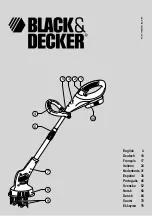Summary of Contents for VC 1200
Page 38: ...Fig 13 Menu structure part 2 Menu structure for Graph Clock and Standby V08 Variocool 38 97 ...
Page 98: ......
Page 99: ......
Page 38: ...Fig 13 Menu structure part 2 Menu structure for Graph Clock and Standby V08 Variocool 38 97 ...
Page 98: ......
Page 99: ......