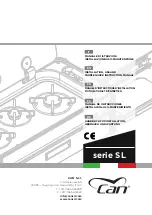Kenmore 4280 - Elite 30 in. Electric Induction Cooktop, Use & Care Manual
The Kenmore 4280 Elite 30-inch Electric Induction Cooktop is a versatile cooking appliance that combines efficiency and innovation. To ensure you get the most out of this remarkable cooktop, we provide a comprehensive Use & Care Manual. It is available for free download on manualshive.com, offering step-by-step instructions and valuable tips to enhance your culinary experience.