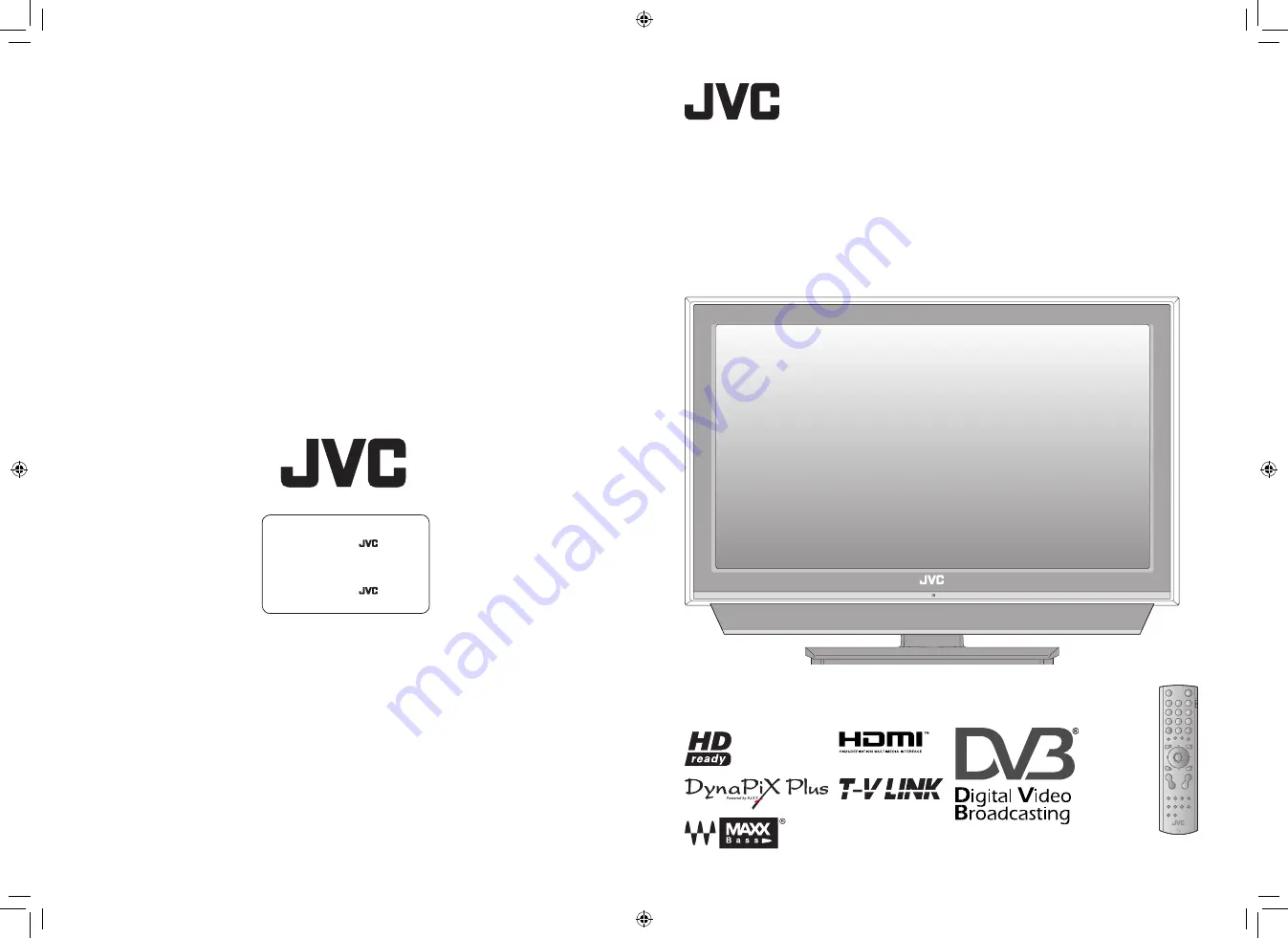
Trade Mark of the DVB Digital Video Broadcasting
Project (1991 to 1996) Number : 4584, 4585, 4586
WIDE LCD PANEL TV
INSTRUCTIONS
If you have any problems setting up your
new TV, please call the
Helpline on
1890-582500.
If you have any problems setting up your
new TV, please call the
Helpline on
0870 330 5000.
For users in the UK :
For users in the Republic of Ireland :
LT-42DG8BJ
LT-37DG8BJ
LT-32DG8BJ
© 2007 Victor Company of Japan, Limited
0207GLT-CR-MU
GGT0169-001B-U
1-2
19/03/2007 08:48:24


































