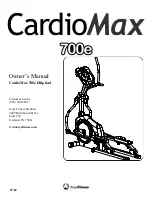Summary of Contents for Hodore ET
Page 1: ...USER MANUAL EN IN 20106 Elliptical Trainer inSPORTline Hodore ET...
Page 8: ...8 DIAGRAM...
Page 9: ...9...
Page 12: ...12...
Page 1: ...USER MANUAL EN IN 20106 Elliptical Trainer inSPORTline Hodore ET...
Page 8: ...8 DIAGRAM...
Page 9: ...9...
Page 12: ...12...