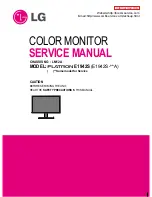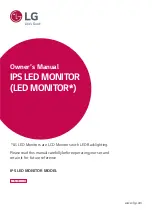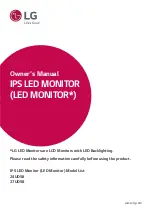Summary of Contents for 3274
Page 1: ...GA27 2827 8 File S380lS31f1S3143001810CUJ8 Syatams Validation Number 06...
Page 11: ......
Page 39: ......
Page 65: ......
Page 67: ......
Page 81: ......
Page 85: ......
Page 101: ......
Page 113: ......
Page 115: ......
Page 125: ......
Page 127: ......
Page 129: ......
Page 131: ......
Page 143: ...1If t IIH 11 11 11i9IF Non converged 1 1 1 1 1 1 1 1 1 1 1 1 1 1 1 1 1 1 1 1 1 Converged E 2...